In order to back up your hard drive using Time Machine, you will need to plug in your hard drive. When the computer recognizes your hard drive, it will ask you how you want to back up. If it doesn't prompt you with a pop-up, you can click on the clock on your screen. Select "Use as Backup Disk". Time machine will have a pop-up. Turn the Time Machine on. It will show you that hard drive. You will need to select it. It will then give you information on the back, as it begins to evaluate the amount of back needed. If you lose your files for any reason, you can retrieve it by opening Time Machine. It will ask you to decide how far back you want to go to restore your computer.
Related Products We may receive commission on purchases made using these links
Apple's iOS 26 and iPadOS 26 updates are packed with new features, and you can try them before almost everyone else. First, check Gadget Hacks' list of supported iPhone and iPad models, then follow the step-by-step guide to install the iOS/iPadOS 26 beta — no paid developer account required.




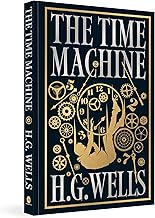
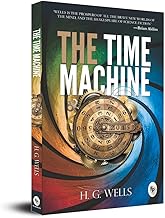

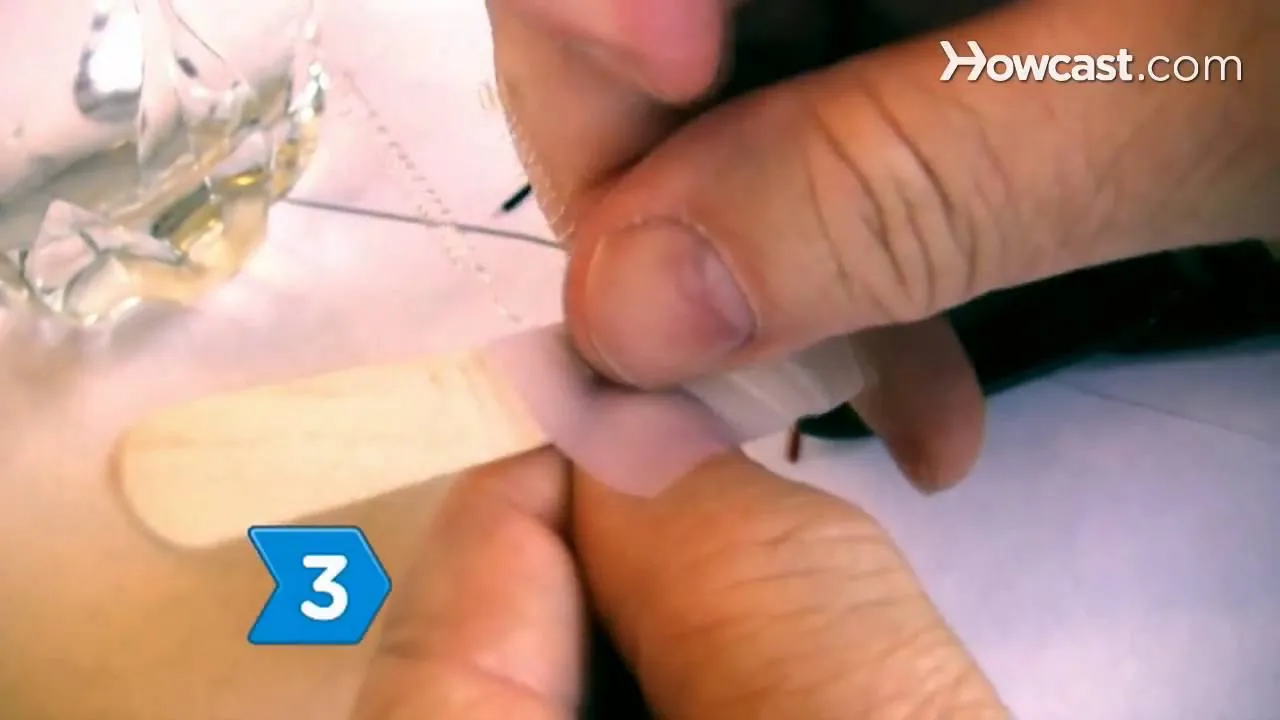




Comments
Be the first, drop a comment!