Systm is the Do It Yourself show designed for the common geek who wants to quickly and easily learn how to dive into the latest and hottest tech projects. We will help you avoid pitfalls and get your project up and running fast. Search Systm on WonderHowTo for more DIY episodes from this Revision3 show.
Use a free download to turn a laser level and a netcam into a highly accurate 3D scanner... all you need is a corner and a printer to make it all work!
From Revision3:
Building a 3D Scanner from a netcam and a line level laser sounds like a nice hack... but it's actually a highly functional and precise tool for bringing the real world into your favorite modeling tools. (We're talking 5 thousandths of an inch accuracy is possible if you spend a bit more on your netcam and laser!)
Ben Eadie has helped design, build and film three world record holding Human Powered Vehicles. He lives in 3D mechanical CAD programs, and one of his favorite tools for getting objects into his fave modeling tool, SolidWorks, is his home built laser scanner.
He shows us how to build one on this episode of Systm.
The key? A nifty chunk of software called DAVID Laserscanner, the basic version is free, a few minutes with printer, and a corner that has a 90° angle.
Nothing is cooler than taking stuff you already have and cobbling into a very functional tool.





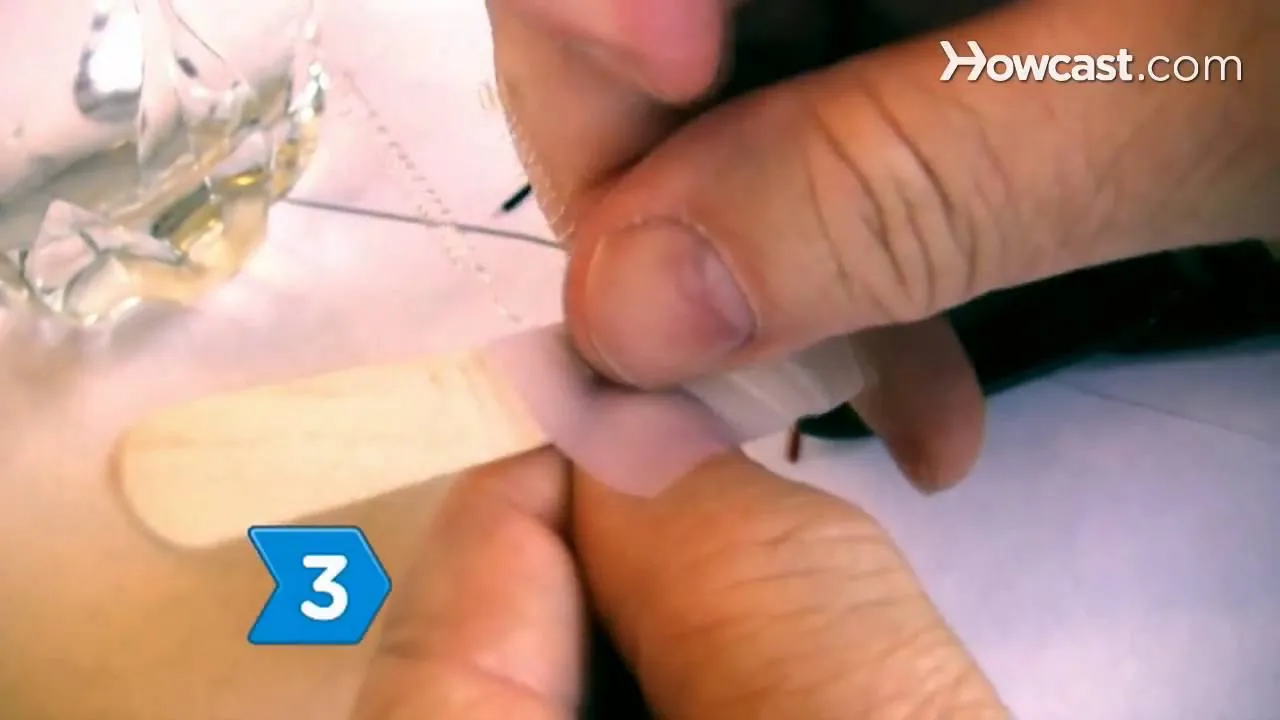




Comments
Be the first, drop a comment!