Have a Cambox portable/professional DVR? Well, if you're one of the lucky few, then this video tutorial from Vofoo could help you out.
Learn how to connect a wireless camera receiver to a Cambox DVR. It's very easy. The CAMB900 is a cool mini-DVR used throughout law enforcement and for sports cameras, among other things.
No matter what kind of frequency your receiver is (1.2GHz, 2.4GHz, 5.8GHz, etc.), Cambox will give you a suitable solution. Normally, LCD receivers you purchase from the market are 2.4G, but many wireless cameras are 1.2GHz.
In that case, you have to connect the camera receiver to a big, heavy monitor or television, but that's so complicated. Now, with Cambox, it makes it easy to DIY.





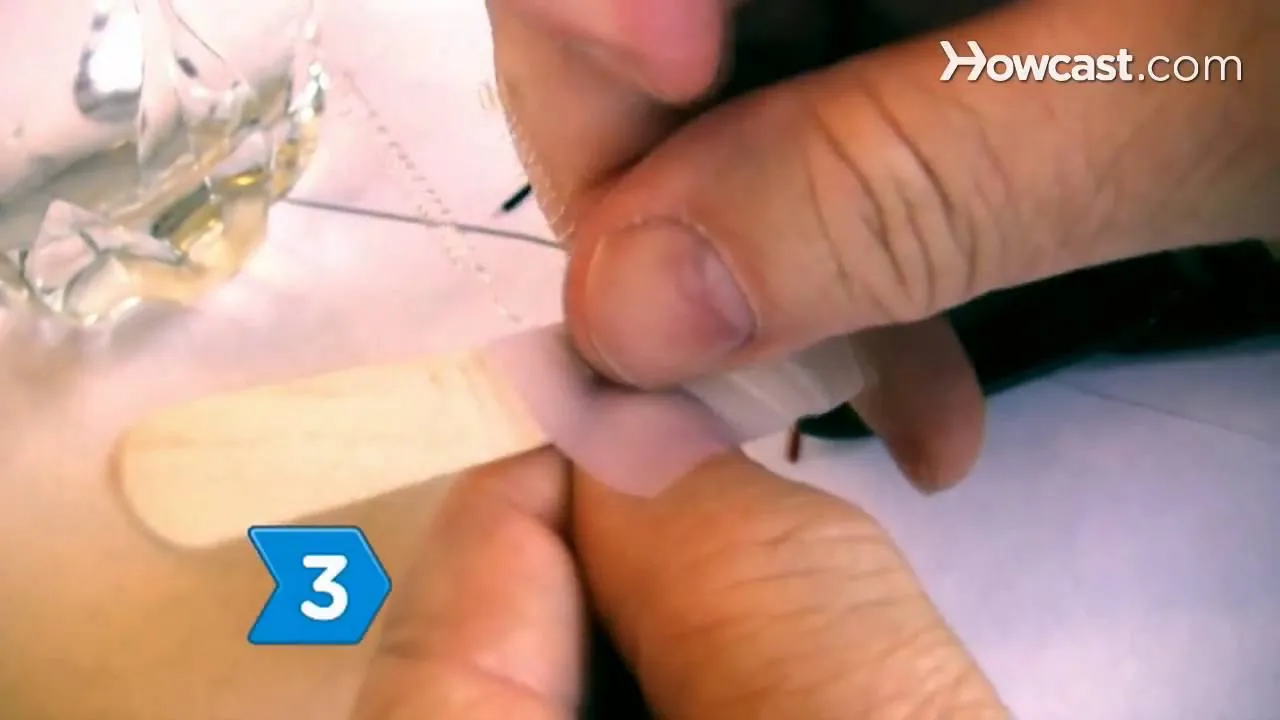




Comments
Be the first, drop a comment!