You want to transfer your cassettes to digital music but don't have a clue where to start. With these tips and the right equipment, your old music will sound brand new.
You Will Need
* A cable with two RCA plugs at one end and 1/8-inch stereo plug at other
* A cassette deck
* A cassette
* A computer with recording software
* A sound cleaner program (optional)
Step 1
Connect the end of the cable with the stereo plug into the line output on your computer. Connect the end with the two RCA plugs to the cassette deck.
Step 2
Open the volume control on your computer located on the taskbar or in the control panel. Adjust the volume accordingly. Make sure the mute box is not checked.
Step 3
Double click the icon of the recording program on your desktop, or open the program through your program files menu.
Invest in a recording program that cleans up sounds of wear and tear from the cassette.
Step 4
Press the record button on the program a few seconds before pressing play on the tape recorder. Record until you are finished.
Step 5
Delete the unnecessary parts of the recording and choose the format to save the file.
Fact: The compact cassette was first sold in 1963.





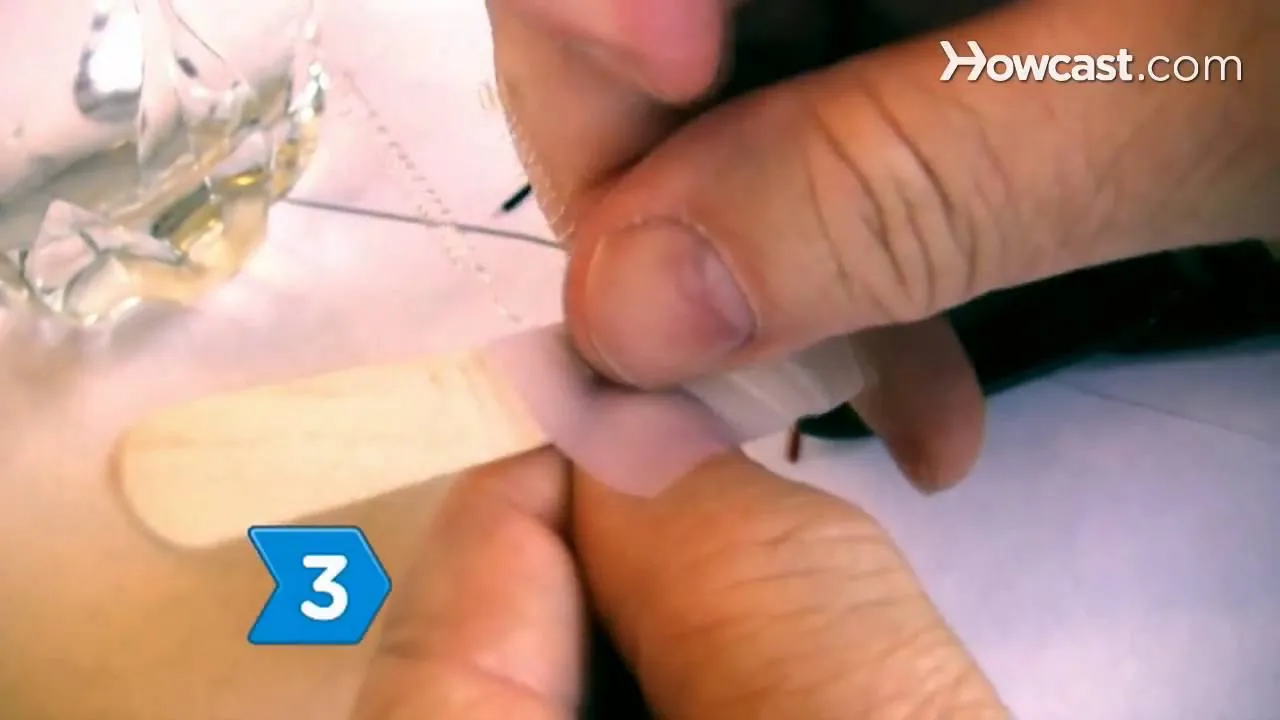




Comments
Be the first, drop a comment!