Don't jeopardize your memories. Learn how to preserve your old home movies by digitizing your VHS tapes.
You Will Need
* A capture card
* A computer with movie-making software
* A VCR
* RCA cables
* An external hard drive
Step 1: Purchase an external or internal capture card
Purchase a capture card. Internal capture cards are installed into the hardware of the computer; external cards plug into the computer via the FireWire or USB ports.
Step 2: Install the capture card
Install or attach the capture card to your computer.
Step 3: Attach the VCR
Connect the VCR to the capture card with the RCA cables.
Step 4: Insert tape
Insert the VHS tape into the VCR.
Step 5: Open movie-making program
Open the movie-making program on your computer.
Step 6: Capture video
Open the capture feature of the video-making program, and capture the footage by pressing play on the VCR and record in the capture window.
Capture the best footage by capturing only what you will use later.
Step 7: Store footage
Store your footage to your computer, or to an external drive, since video files take up a lot of computer space.
Fact: The last major motion picture released on VHS tape was A History of Violence in 2006.








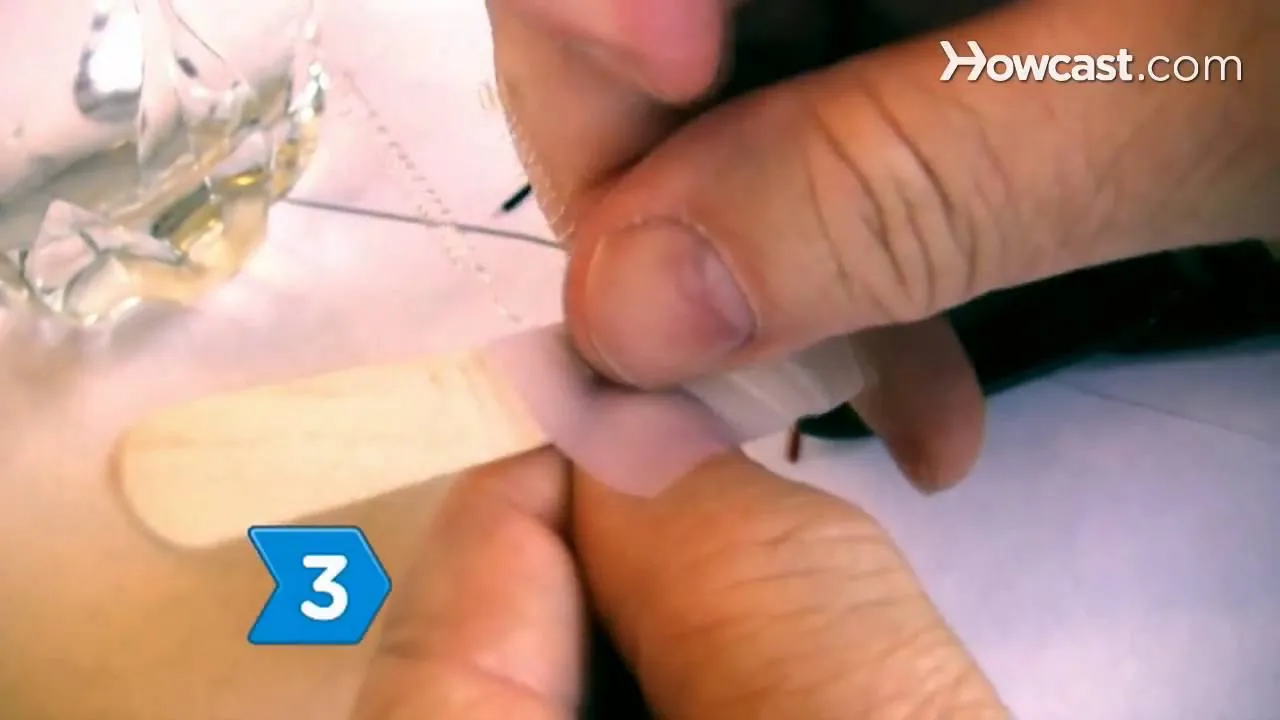




Comments
Be the first, drop a comment!