Reformatting a flash drive will update its drivers and rid it of all data. This can help in a lot of occurances. This tutorial will show you exactly how to format flash drive properly.
This describes the process done in formatting a drive or USB Flash Drive. Formatting basically means to completely erase all data from a drive and redo the file system. This is extremely easy to do, but why not make a tutorial just encase anyone is confused. The command explained in the Format command. It is used like this. "Format [driveletter]:/fs:[filesystem]" ^ Things in brackets are values explained in the video.





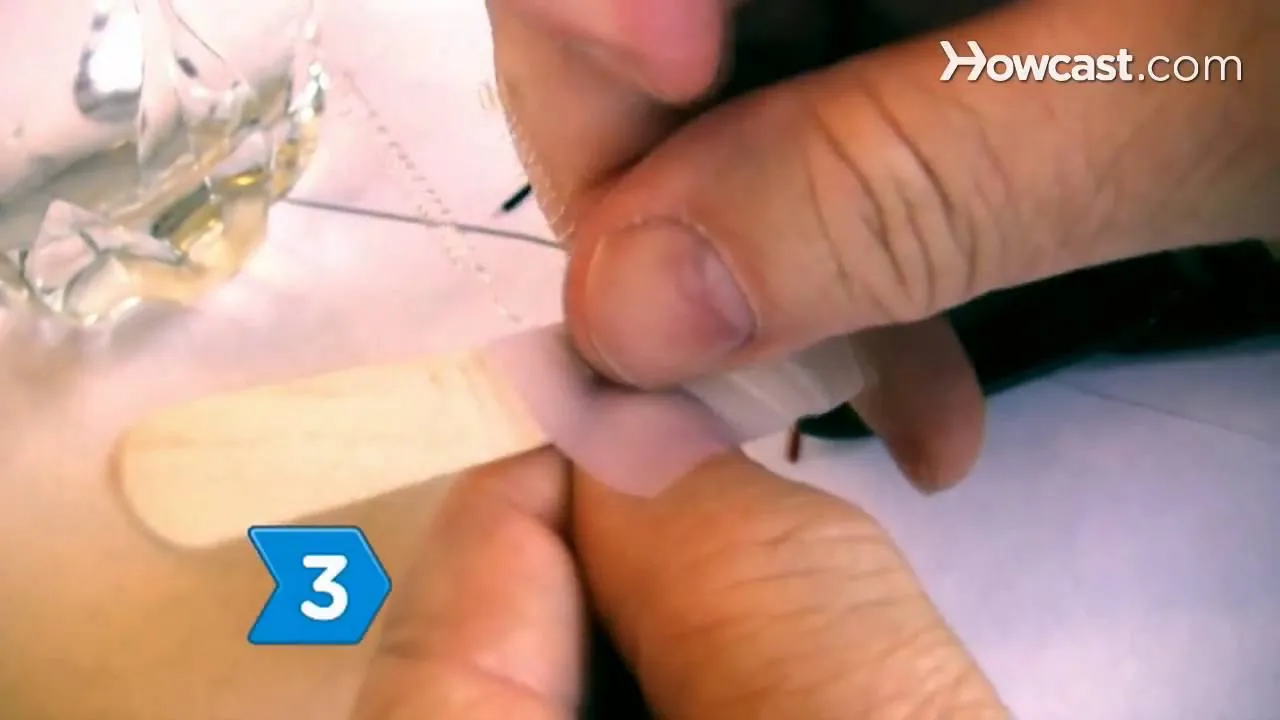




Comments
Be the first, drop a comment!