The materials you will need to do this are a "PSP GO" and the downloaded program "Skype". Once you've got the program and are ready to make some phone calls you can open up the program and scroll down to dial. Before you began using this to make call there's a few things you should no. For example you cannot make any phone calls except for business calls. Once you've got The dial tab open simply type in the number you wish to call and then enter the number. Then it will make an attempt to call and you will simply need to use the microphone to talk.
Apple's iOS 26 and iPadOS 26 updates are packed with new features, and you can try them before almost everyone else. First, check Gadget Hacks' list of supported iPhone and iPad models, then follow the step-by-step guide to install the iOS/iPadOS 26 beta — no paid developer account required.




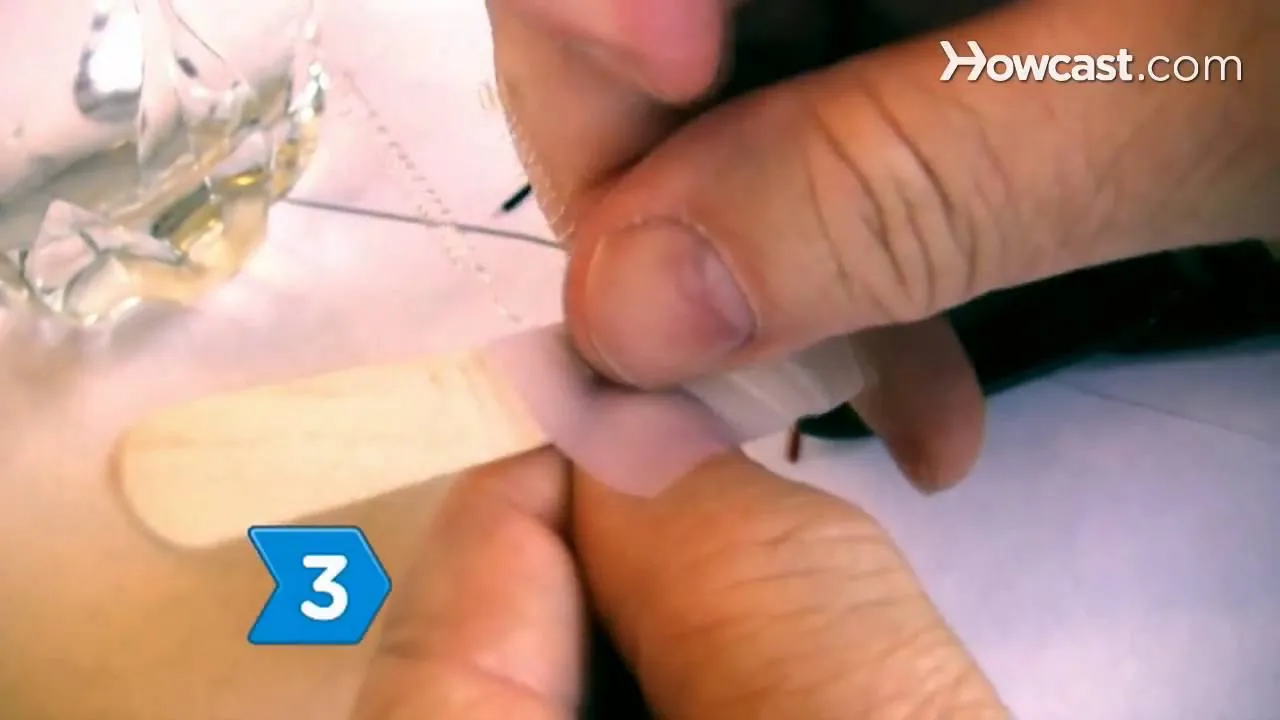




Comments
Be the first, drop a comment!