In this how to video, you will learn how to make videos that mix live action with video. First, set up the camera in the back of the room. Zoom the camera in where the white area is. Once the camera is running, go in front of the screen and perform actions. Next, play the video so that it projects on to the screen. You can hide and interact with the surroundings so it looks like the person on screen is doing the actions in real life. You can also interact with your shadow by careful editing. To do this, do the same camera set up as before by zooming in to the white screen. Wear dark clothing and perform your actions. Edit the film to create a silhouette of yourself with a white background. Overlay this film on top of a desktop image and create interaction using your movie editing program of choice. Make sure you record so that you cannot see your shadow when creating the silhouette. Now you know the basics of creating videos that mix live action with video.
Apple's iOS 26 and iPadOS 26 updates are packed with new features, and you can try them before almost everyone else. First, check Gadget Hacks' list of supported iPhone and iPad models, then follow the step-by-step guide to install the iOS/iPadOS 26 beta — no paid developer account required.




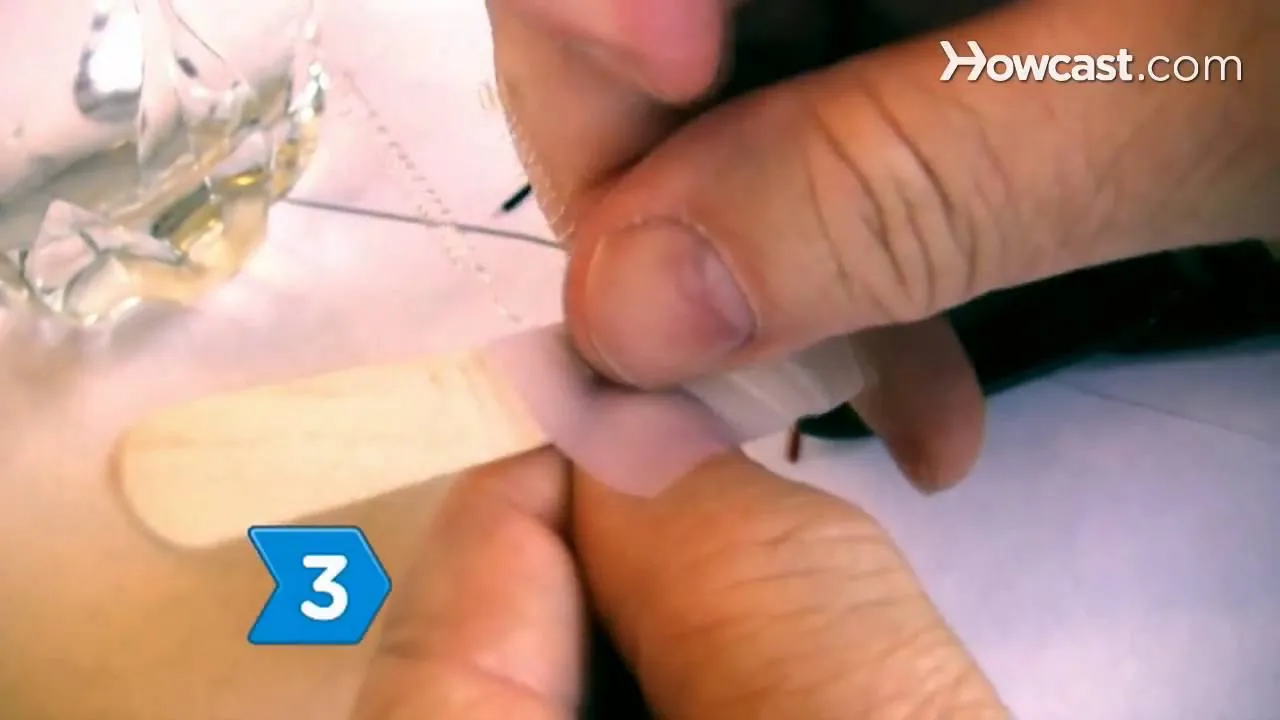




Comments
Be the first, drop a comment!