If you've ever had a little trouble trying to program your calculator, you may find a little relief with this four-part video tutorial. Here, a Texas Instruments (TI-84 Plus) calculator will be used to explain the programming process. The four parts include:
1: The Basics
2: Creating a Simple Program
3: Perfecting a Program
4: Making Menus
The Basics covers simple actions such as sending, receiving, and deleting programs, storing numbers in letters, and creating new programs. It also goes over these basic commands: "prompt", "display", "clrhome", "if", "then", "end", and "stop".
Creating a Simple Program covers putting all the information from the first segment to use. Making a simple program takes the viewer through the step-by-step process of making a successful program called Grade. It calculates what one would need to get on a final exam if the final was weighted 20% and the class grade was weighted 80%.
Perfecting a Program teaches how to expect and correct errors in the calculator program. This is where to add a lot of "if, then" statements. By the end, the program can solve problems with both the input and the output that can occur in unusual circumstances.
Making Menus is not dependent on any previous segments; it is a standalone. This walks the viewer through the steps of creating a program with a menu. The program is called "Zoom," and it acts similar to hitting "Zoom 6" on a TI-84+, but it readjusts the window to different standard dimensions. The program is quick, useful, and requires no formulas (so no math skills).





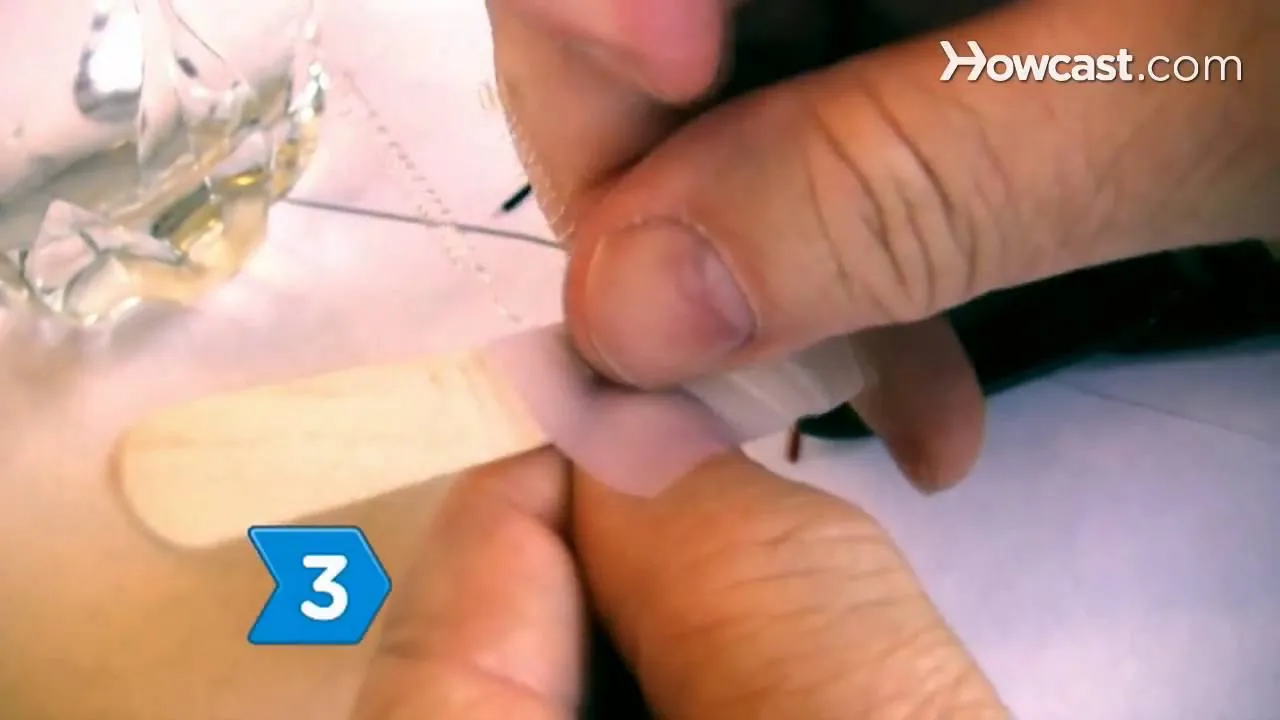




Comments
Be the first, drop a comment!