
Step 1: Check if all cartridges are installed properly

Step 2: Check if the cartridge is fitted properly in the printer, and the cartridge is installed in the right slot.

Step 3: Take out the cartridges and reinstall according to the installation guide

Step 4: If the cartridge is still not recognized, please wipe the electrical panel transversally woth an eraser, and install it back

Remember to press "OK"

Last step: If the cartridge is still not recognized by the system, please wipe the electrical panel again with high purity alcohol

Step 1: Check if all cartridges are installed properly

Step 2: Check if the cartridge is fitted properly in the printer, and the cartridge is installed in the right slot.

Step 3: Take out the cartridges and reinstall according to the installation guide

Step 4: If the cartridge is still not recognized, please wipe the electrical panel transversally woth an eraser, and install it back

Remember to press "OK"

Last step: If the cartridge is still not recognized by the system, please wipe the electrical panel again with high purity alcohol




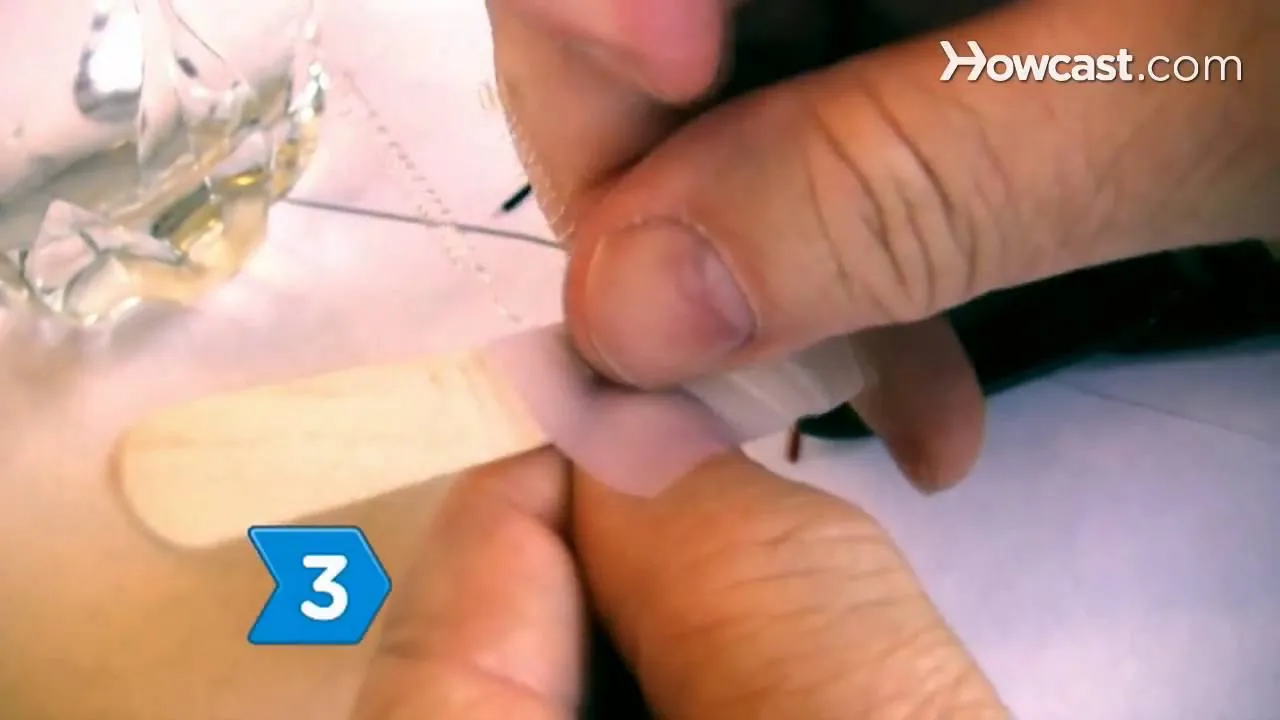




Comments
Be the first, drop a comment!