Treasure may be buried as close as your own backyard. If you have some time to kill, try the art of treasure hunting. You'll be sure to discover lots of interesting thing after learning how to use a metal detector to look for treasure.
Think buried treasure is only for pirates and archaeologists? Think again.
You Will Need
* A metal detector
* Metal objects
* A computer with internet access
* A coin probe
* A spade
* A backpack
* Trash bags
* Patience
* An electronic coin probe (optional)
Step 1: Practice using the detector
Get acquainted with the device by burying metal objects and running the detector over them. If you have a more sophisticated metal detector, take note of the different sounds it makes depending on the object it's detecting.
Step 2: Search the best locations
Search online or at the library for locations like popular recreation sites and areas where historical events occurred to up your chances of uncovering something great.
If you're searching private property, get the owner's permission. Contact local authorities before searching national parks or monuments.
Step 3: Start detecting
Start in one corner of the area you're searching. Hold the detector in front of you and walk slowly and deliberately in a straight line to the other end of the area, keeping the detector's coils at a consistent distance from the ground and parallel to it. Make a methodical back and forth sweep of the area, like mowing a lawn.
Step 4: Pinpoint your treasure
When you pick up a signal, run the detector over a 2 square foot area around where the signal occurred. Listen for where the signal is loudest and gently drive a probe into the ground until you feel the object.
Use an electronic probe to save time and effort.
Step 5: Excavate your find
Dig up your find with a spade, being careful not to damage it during excavation. Then, refill the hole and tamp down the dirt. If you think you'v





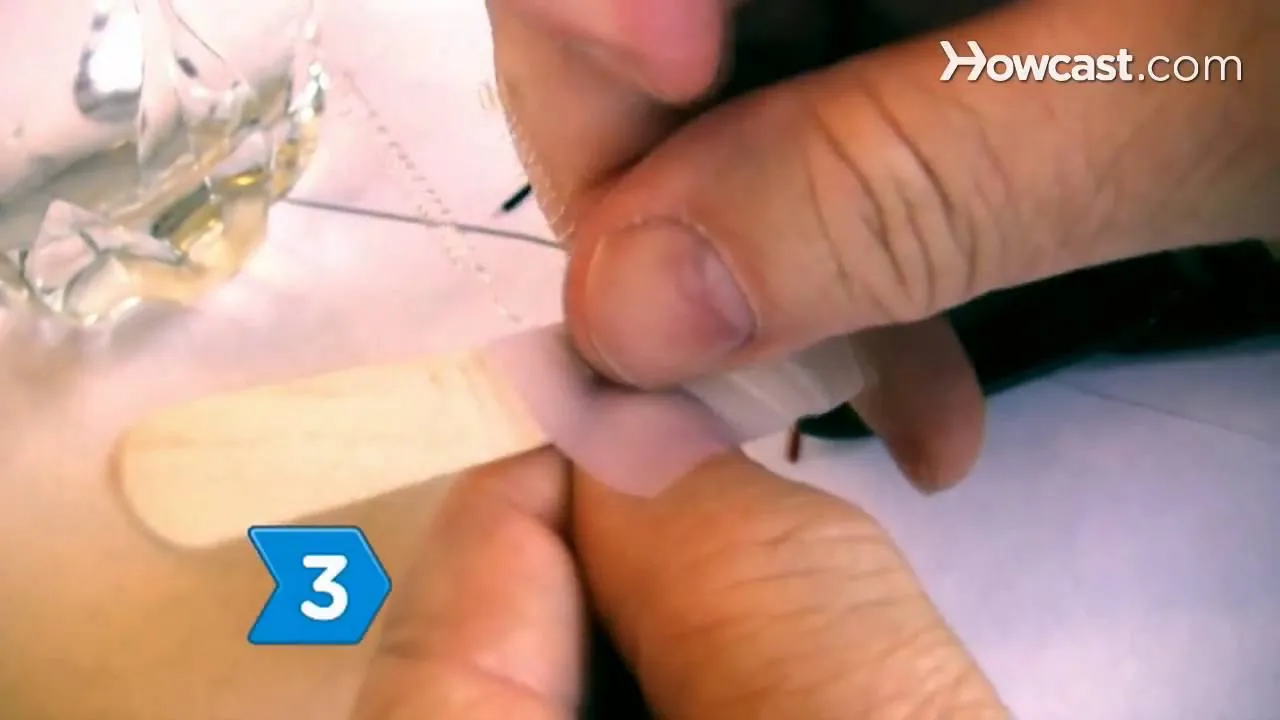




Comments
Be the first, drop a comment!