If you want to get more out of your AppleTV, Boxee is the way to go. Dave Mathews from Boxee— no, not "Dave Matthews"— shows you how to get the HTPC program installed on your Apple TV.
If you have an Apple TV and want to run XBMC or Boxee, in order to watch your own XVID, DIVX videos or streams from Last.FM, Hulu, CBS and Comedy Channel, then you need to build a USB patchstick.
The first video shows you how to take a standard USB thumb drive and format and load it with the correct software to automate the installation process for XBMC and Boxee on the AppleTV. The second video shows you how to setup Boxee on your Apple TV using the USB flash drive.





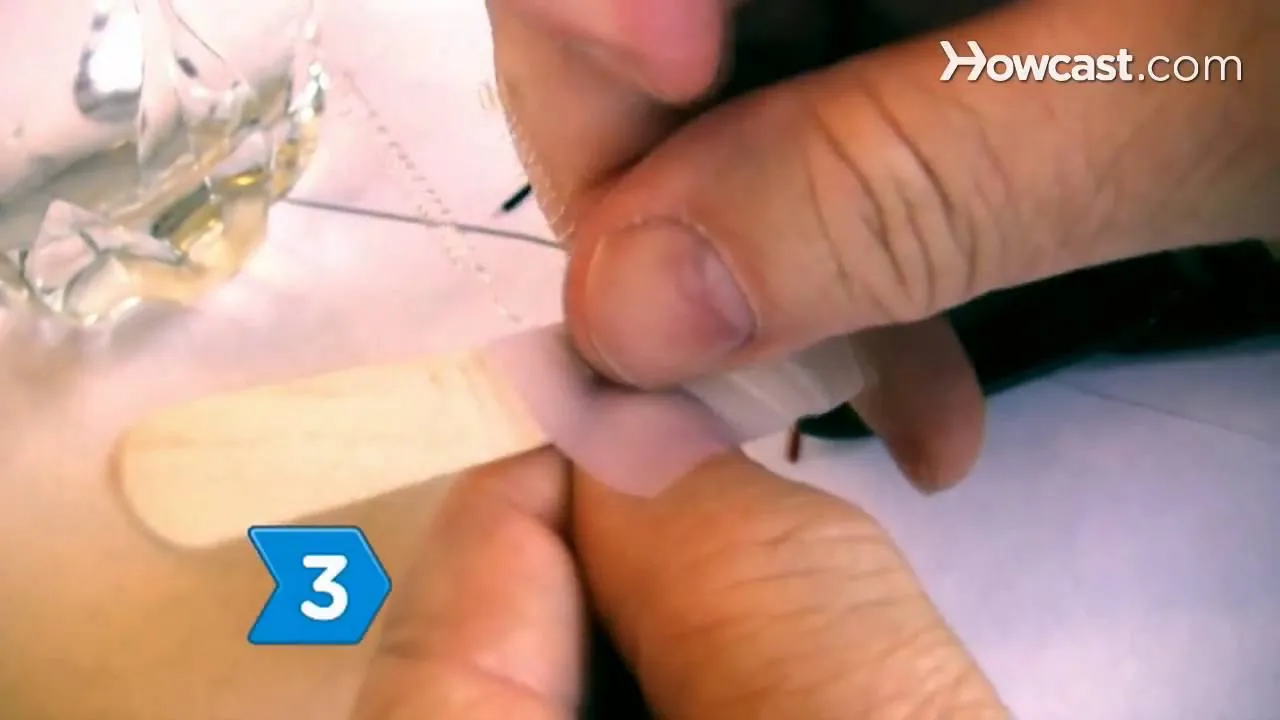




Comments
Be the first, drop a comment!