Hot Other Devices How-Tos

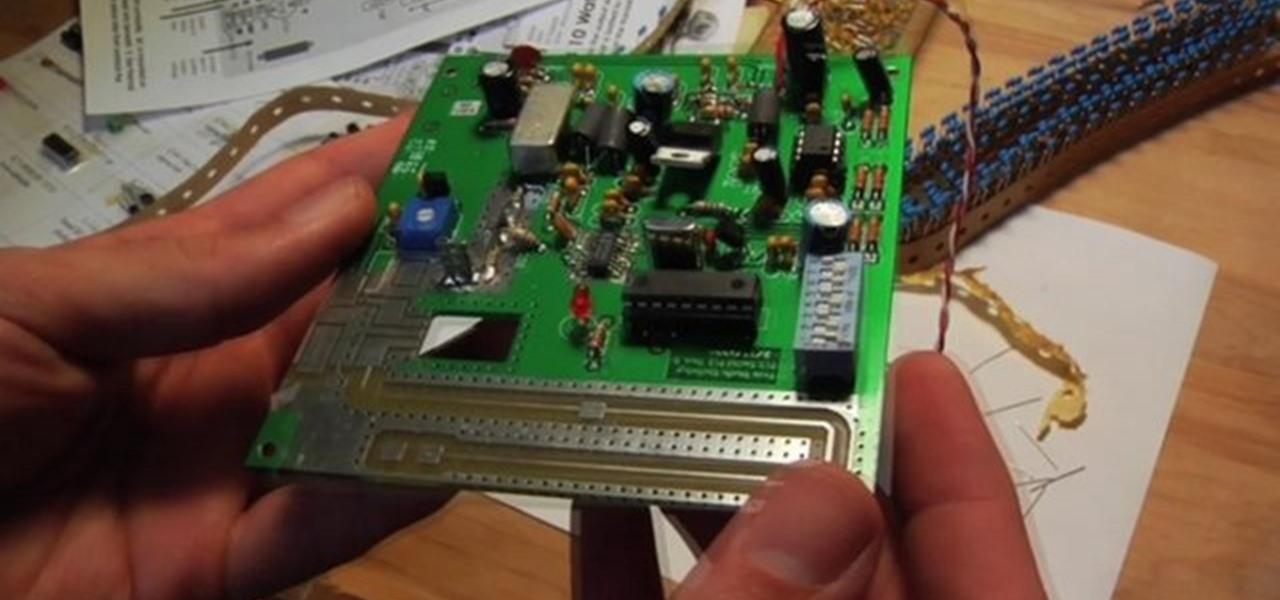
How To: Make your own radio station
This instructional video offers a description and overview of how to set up your own FM broadcast station. Operating from 88 MHz to 108 MHz. It describes how a FM transmitter works and how to make one. It presents a simple di-pole radio antenna for FM broadcasting and how to make one. And finally it explains how with theses two components one can set up their own station from anywhere. The video was made by Seth Gadsden in collaboration with Stephen Dunifer and Free Radio Berkeley.

How To: Program a calculator with basics
If you've ever had a little trouble trying to program your calculator, you may find a little relief with this four-part video tutorial. Here, a Texas Instruments (TI-84 Plus) calculator will be used to explain the programming process. The four parts include:

How To: Use a CRT oscilloscope
Wondering how to use an old-timey oscilloscope? Learn how with this video tutorial, which offers step-by-step instructions on setting up and adjusting an old cathode ray tube oscilloscope for the measurment of signals. For more information, or to get started using your own oscilloscope, take a look.

How To: Set up an X10 spy camera
The spy camera shown in this how-to video has a 60 foot cable, and is full color and has audio. This spy cam can be used as a security device, or to feed paranoid delusions or stalking urges. Watch this video tutorial and learn how to set up an X10 spy camera.

How To: Use the Kodak ESP 3 AiO Printer and software
This interactive Kodak EasyShare software tutorial takes you through every step necessary to fully use your AiO Home Center software. If you have a Kodak EasyShare digital camera and a Kodak ESP 3 or ESP 5 All-in-One Printer, you probably have this printer suite program. Let Kodak teach you how to use the AiO Home Center software. See how to perform basic scanning with the printer, advanced scanning, basic copying, advanced copying, printing pictures, checking ink levels, and other helpful re...

How To: Load a cartridge into a Kodak G600 Printer Dock
This interactive Kodak printer tutorial takes you through every step necessary to fully load a cartridge into a Kodak EasyShare G600 Printer Dock. If you have a Kodak EasyShare digital camera, you probably have one of these G600 printers, and you've probably had a problem with it, or not, like a stuck printer cartridge, but lets not get into that, let's get into how to insert a printer cartridge. Let Kodak teach you how. Load a cartridge into a Kodak G600 Printer Dock.

How To: Clear a cartridge jam on a Kodak G600 Printer Dock
This interactive Kodak printer tutorial takes you through every step necessary to fully clear a cartridge jam on a Kodak EasyShare G600 Printer Dock. If you have a Kodak EasyShare digital camera, you probably have one of these G600 printers, and you've probably had a problem with it, like a stuck printer cartridge, or a cartridge jam, so fix it yourself, let Kodak teach you how. Clear a cartridge jam on a Kodak G600 Printer Dock.

How To: Load paper into a Kodak EasyShare G600 Printer Dock
This interactive Kodak printer tutorial takes you through every step necessary to fully load paper into a Kodak EasyShare G600 Printer Dock. If you have a Kodak EasyShare digital camera, you probably have one of these G600 printers, and you've probably had a problem with it, or not, like a stuck printer cartridge, but lets not get into that. Just follow this tutorial to see the steps to load paper into your G600. Let Kodak teach you how. Load paper into a Kodak EasyShare G600 Printer Dock.

How To: Clear a paper jam on a Kodak G600 Printer Dock
This interactive Kodak printer tutorial takes you through every step necessary to fully clear a paper jam on a Kodak EasyShare G600 Printer Dock. If you have a Kodak EasyShare digital camera, you probably have one of these G600 printers, and you've probably had a problem with it, like a stuck printer cartridge, or a paper jam, so fix it yourself, let Kodak teach you how. Clear a paper jam on a Kodak G600 Printer Dock.

How To: Remove a stuck cartridge on a Kodak G600 Printer Dock
This interactive Kodak printer tutorial takes you through every step necessary to fully remove a stuck cartridge on a Kodak EasyShare G600 Printer Dock. If you have a Kodak EasyShare digital camera, you probably have one of these G600 printers, and you've probably had a problem with it, like a stuck printer cartridge, so fix it yourself, let Kodak teach you how. Remove a stuck cartridge on a Kodak G600 Printer Dock.

How To: Remove a stuck cartridge on a Kodak G610 Printer Dock
This interactive Kodak printer tutorial takes you through every step necessary to fully remove a stuck cartridge on a Kodak EasyShare G610 Printer Dock. If you have a Kodak EasyShare digital camera, you probably have one of these G610 printers, and you've probably had a problem with it, like a stuck printer cartridge, so fix it yourself, let Kodak teach you how. Remove a stuck cartridge on a Kodak G610 Printer Dock.

How To: Use media functions on a TomTom Go 930 Traffic device
Driving around and notice an accident the road keeping you from getting where you need to go? Well, you're in need of a GPS navigation system. Check out this video tutorial on how to Use media functions on a TomTom Go 930 Traffic navigator device. You'll see how to use the GPS system in details and see all of the key features of the Go 930 TomTom, like playing music, listening to audiobooks, and watching videos.

How To: Use the TomTom Go 930 Traffic GPS navigator device
Driving around and notice an accident the road keeping you from getting where you need to go? Well, you're in need of a GPS navigation system. Check out this video tutorial on how to use the TomTom Go 930 Traffic GPS navigator device. You'll see how to use the GPS system in details and see all of the key features of the Go 930 TomTom.

How To: Build a computer numerical control or CNC machine
Take a look at this instructional video and learn how to build your own miniature computer numerical control (CNC) machine. A CNC machine acts as a controller that reads G Code instructions for machine tools such as drills and printers. To perform this task, you'll need some geared motors you can find in old analog camcorders with optical zoom.

How To: Strip your Casio fx-82MS calculator
Take a look at this instructional video and learn how to take apart a Casio fx-82MS calculator. First, you'll need to get a screwdriver the take off the calculator's backplate. Make sure not to misplace those screws afterwards. You should be able to see the motherchip after taking off the plate, this is the next item you'll want to remove. These screws are extremely small so it might be best to use a knife to unscrew them. Lift the motherchip and take out the rubber key pad off. To put it bac...

How To: Upgrade the hard drive & battery life on Epson P-2000
Are you looking for a way to increase the storage space and the battery life on your Photo Storage Viewer? Take a look at this instructional video and learn how to upgrade the hard drive and battery life on the Epson P-2000. The tutorial goes through the disassembling and upgrading process step by step.

How To: Build a birdwatching digiscoping adapter
Take a look at this tutorial and learn how to build your own birdwatching digiscoping adapter! All you need is a strong plastic 1,5 litre soda bottle, tape, a hose clamp, and some rubber. It´s cheap and works just as good as the expensive ones that you can buy.

How To: Make crossover cable from an ordinary LAN cable
In order to connect two personal computers to each other, you will need a crossover cable. If you don't have one, that's not a problem. Take a look at this instructional video and learn how to make a crossover cable from and ordinary LAN cable with a small connector block, a knife, tape, and a lighter.

How To: Display pictures on Garmin Nuvi
Watch this electronics tutorial video to learn how to use your Nuvi to display pictures or slide shows from a memory card. Also, this how-to video will show you how to pick your favorite to show on start-up!
How To: Change Garmin Nuvi's vehicle icons
Watch this electronics video tutorial to learn how to customize your ride. This how-to video will show you how to install fun vehicle icons in various colors, makes, and models to personalize your on-screen map in your Garmin Nuvi.
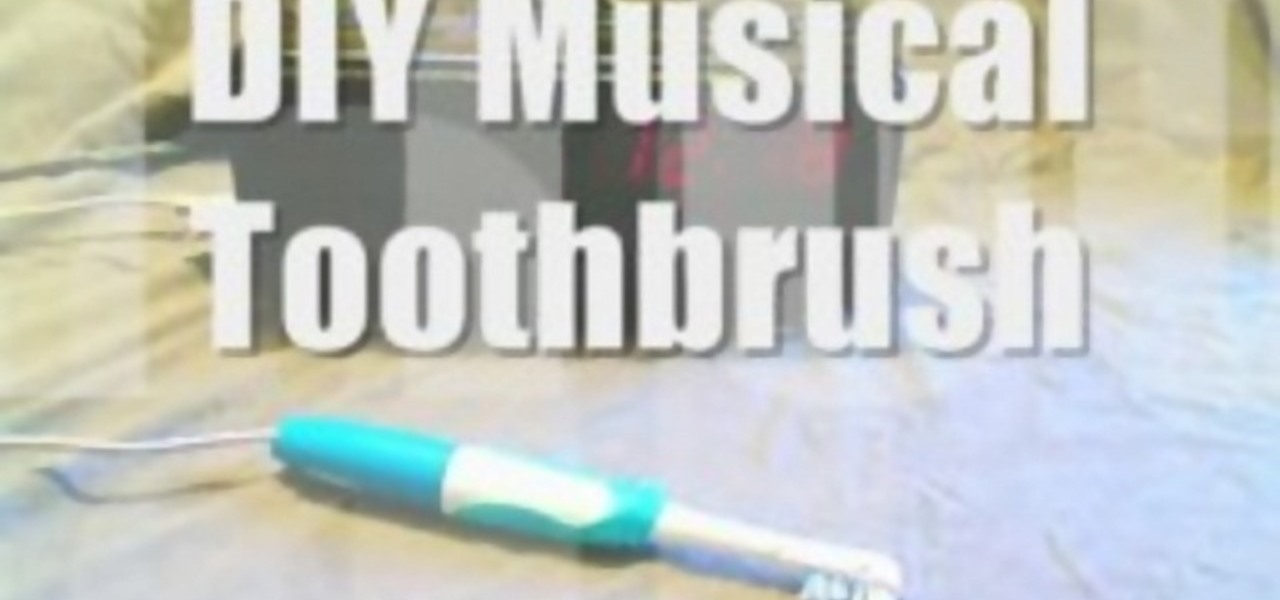
How To: Make a musical electric toothbrush
This tutorial video will show you how to modify an electric toothbrush so that it will play the radio through your skull while you brush your teeth. This handy device is similar to the store bought models but you could hook it up to any audio source (For example: ipod, mp3 player, radio).

How To: Scan your books with the BookSnap
Need a quick solution to digitalizing your book collection? Well, here comes the BookSnap. This video will give you a brief tutorial on how to use this system to upload your pages to your computer, and then possibly, the web.

How To: Scan your books with the BookDrive DIY
Need to get your books digitalized? Well, BookDrive DIY is the solution to scanning them for the web. This video will show you how to use it to get your books in your computer.

How To: Adjust your Gold Bug metal detector
Do you not know how to use your Gold Bug metal detector? Well, see how to make adjustments for ground detection in this video tutorial. You'll cover ground reject, volume, retune, ground balance, and much more. So, find your next treasure with a little metal detector know-how.

How To: Wire a radar detector directly into your dashboard
Radar Roy demonstrates in this video tutorial how to hard wire a dash-mounted radar detector. The advantage of direct wiring your radar detector is getting rid of that wire mess going to your cigarette lighter. So, if you don't want another speeding ticket again, install your radar detector the right way, the direct way! All it takes is a little electrical know-how, and maybe a little automobile know-how.

How To: Read a binary clock with the BCD format
Check out how to read a binary clock in this how to video. You'll see how to read the BCD (binary-coded decimal) format like so many can't. Just watch this if you have trouble determining the hours, minutes, or seconds on your binary clock. You can read it in standard or military time if you'd like.

How To: Make a night vision device
Ever wish you could see in the dark? Well, you can't but this how-to will show you a way to build a device to help you out. You will need light polarizors, a flashlight, and a digital camera. Make an infrared night vision device, just follow along with the steps in this video tutorial. Now you can see at night!

How To: Resurect your dead lighter
Need some fire in a pinch? Try this trick. It really works! 1 bad lighter + 1 bad lighter = 1 GOOD lighter.

How To: Make a lensless microscope
Turn a video camera into a lensless microscope and record what you see! This is a fun and easy project to do.

How To: Use a green laser pointer
A tutorial on the power levels of laser pointers and what lasers of different powers can do.
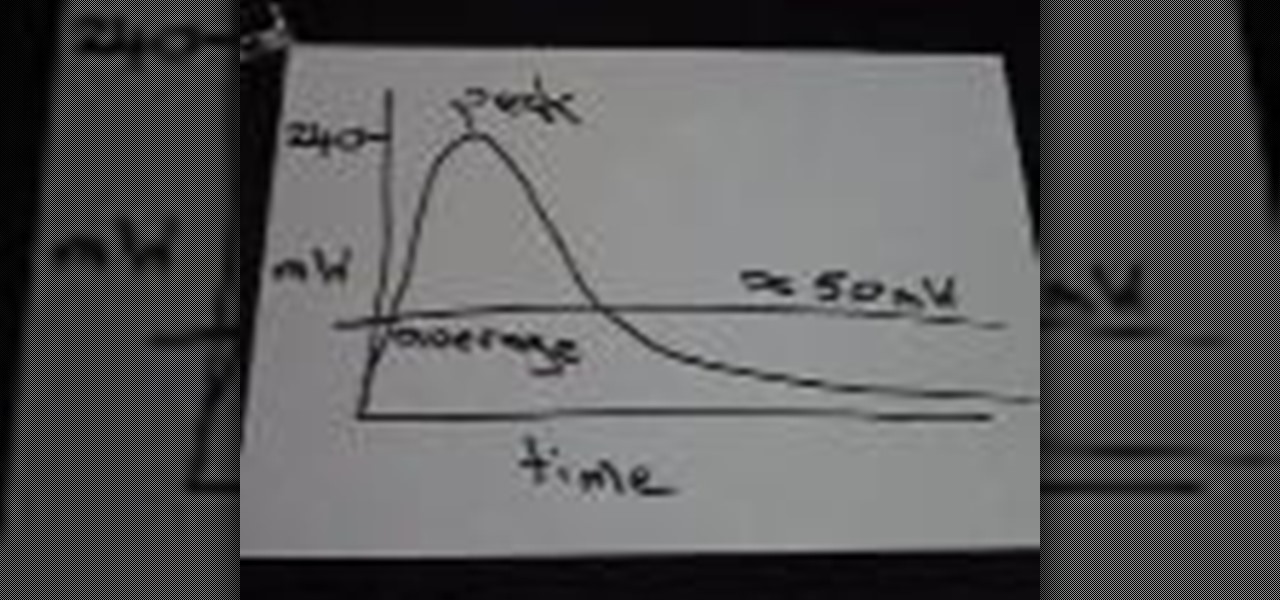
How To: Buy a laser pointer on eBay without getting scammed
Essential viewing for any one thinking of buying a laser pointer on eBay. Explanations of the 3 main ways sellers of laser pointers on eBay scam people AND put their health at risk. If you want a laser pointer, check this video out before you purchase anything.
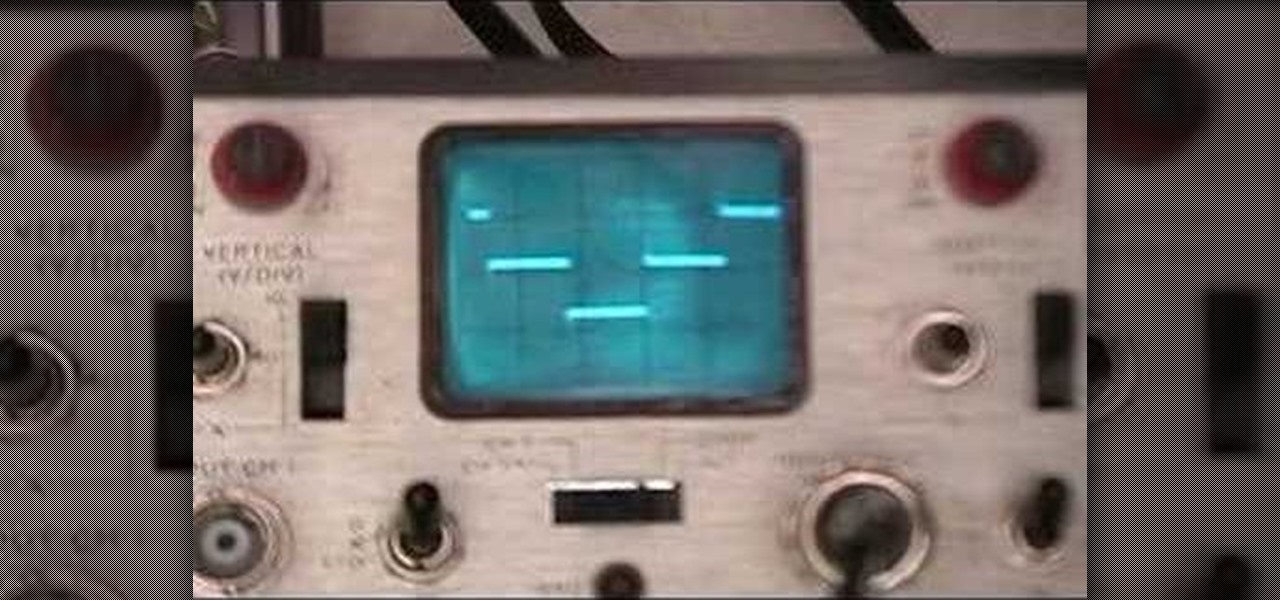
How To: View a waveform of an inverter on a oscilloscope
Checking the waveform on a car plug-in inverter, like the type you would use to power a laptop computer in a car. I used my NLS MS-215 Miniscope to view the waveform. As you can see it is much more like a squarewave than a sinewave, like a staircase waveform.

How To: Embed an OEM GPS unit into anything
This video describes how to hook up and test an OEM GPS unit. You can use this type of unit to build your own projects that incorporate GPS. You'll need a computer and GPS unit, of course.

How To: Find vacuum tube numbers in an old radio
See how to find vacuum tube numbers for proper identification in an old radio by using a magnifying glass, a bright light, and a little forehead oil.

How To: Build a personal weather machine
Plug this baby into your FiOS-powered computer and simulate the real-time climate of any location in the country -- rain, lightning, fog, sunshine.

How To: Track your vehicles with GPS from Ublip
Ublip makes it easy to track your mobile fleet in real time using our web-based tracking software. This video demonstrates how easy it is to install Ublip's GPS tracking product. You'll be up and running in minutes. The software is compatible with many mobile devices including the iPhone.

How To: Resize a Breitling watch bracelet
Here is a video showing how to resize a Breitling Watch Bracelet. If you have small wrists, or just like a loose fitting watch, just get a screwdriver and watch.

How To: Make an L.E.D. lightshow
Turn a light up toy top and cheap flashlight into an amazing projected patterned lightshow! Make an L.E.D. lightshow.

How To: Play tetris on a simple Canon calculator
This "how to" works with some Canon calculators. By entering a specific code you can play a very simple form of the classic video game Tetris! Have Fun :) Play tetris on a simple Canon calculator.

How To: Make a bristlebot (toothbrush robot, get it?)
The BristleBot is a simple and tiny robot with an agenda. The ingredients? One toothbrush, a battery, and a pager motor. The result? Serious fun. The BristleBot is our take on the popular vibrobot, a simple category of robot that is controlled by a single vibrating (eccentric) motor.







