Other Devices Features


How To: Navigate and use the user interface on an Apple iPad
Whether you're the proud owner of a brand new Apple iPad or are merely considering picking one up, you're sure to appreciate this video tutorial, which presents a complete overview of how to use the mobile device's user interface. For more information, including detailed, step-by-step instructions, watch this iPad user's guide.

How To: Simply read a binary clock
Sydus 93 teaches You Tubers how to read a binary clock by demonstrating the following process: A binary clock is made up of four rows and six columns of colored or uncolored dots. The rows, from bottom to top, represent the numbers one, two, four and eight. From left to right, columns one and two represent hours, three and four minutes and five and six are seconds. In order to tell time using the binary clock, begin at the left of your chart and simply determine which dots are filled in and a...

How To: Make a persistence of vision device
Make a cool indoor decoration with the persistence of vision (POV) kit. While the first part of the video is a demenstration of what the POV kit does, in the second half of the video, Bre Pettis shows you how to make one.
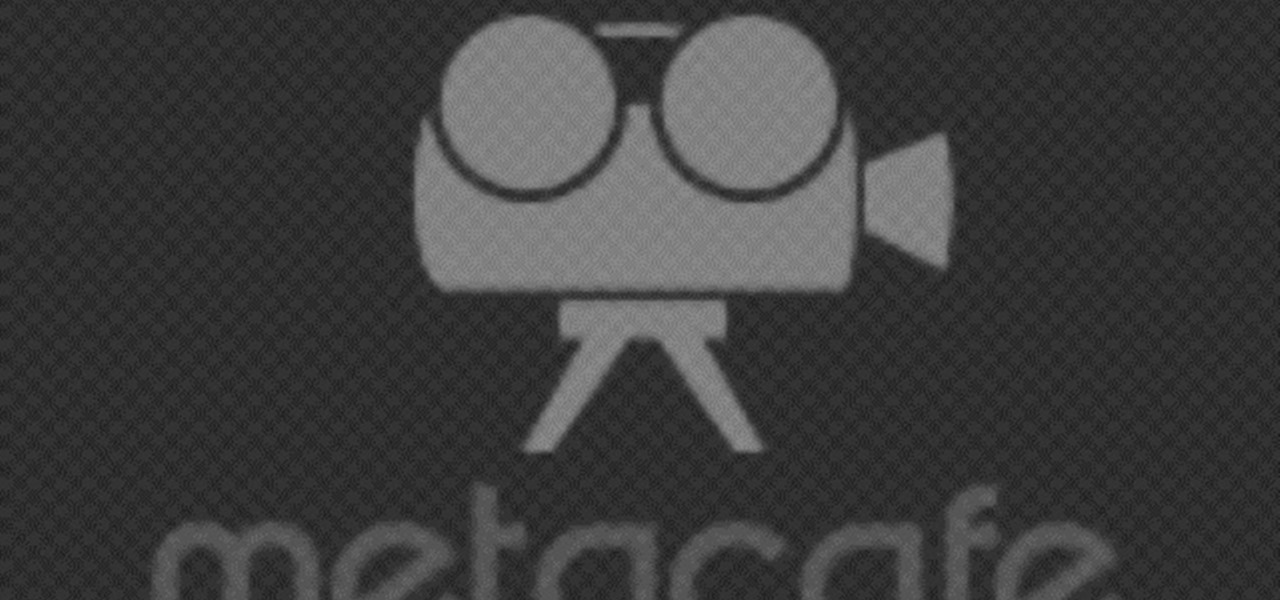
How To: Replace an HP Laser jet printer fuser
It is a simple way to extend the life of your workhorse printer and takes about 10 minutes. This is a step by step with disassembly of the laser fuser assembly and reinstall instructions. This is a basic mr. fixit tutorial on how to maintain an old laser printer instead of throwing it out. Be better for the environment and stop buying new stuff!

How To: Make a homopolar motor
This video shows you how to make a homopolar motor. First of all things you need to make motor are AA battery, couple of magnets and copper wire. Now take magnet and attach it to the negative end of battery, now take a copper wire and bend it to the shape shown in the video and place it over the positive end of the battery, now you will see that wire starts rotating. Now to make a stand take a small plastic lid and two pieces of rubber magnet then place magnets to both the sides of the lid an...

News: When Will the iPad Be Paper Thin?
Below, designer Chris Woebken's Flicflex isn't a new concept (Woebken displayed it at MOMA in '08), but still amazingly cool. And still not on the consumer market. Watch his paper thin, magazine-like "page turning": "Opening a letter, unfolding it and feeling the texture of the paper is a very tactile experience compared to receiving an e-mail. On top of the content itself, the behavior and micro-interactions adds a level of engagement to the medium. Flicflex explores the possibilities of fut...

How To: Use a green laser pointer
A tutorial on the power levels of laser pointers and what lasers of different powers can do.

How To: Build a universal motion alarm to protect your home
This video shows us the method to make a universal motion alarm to protect your home. You will need a reed switch with an alternating contact, a 9V battery with a battery clip, a switch, a buzzer, a small plastic box and a magnet. When a magnet is brought near the reed switch, it switches to the other contact and the switch is open. If the magnet is removed, the switch is closed and the buzzer starts ringing. Make the circuit with correct polarity for battery and the buzzer. Make a hole in th...

How To: Transfer programs to your TI-84+ and TI-84+ Silver
Wouldn't your TI calculator be way cooler with some sweet programs like Nintendo or Tetris? This is a short tutorial on extracting the files from a ZIP archive, and transferring them to your calculator.
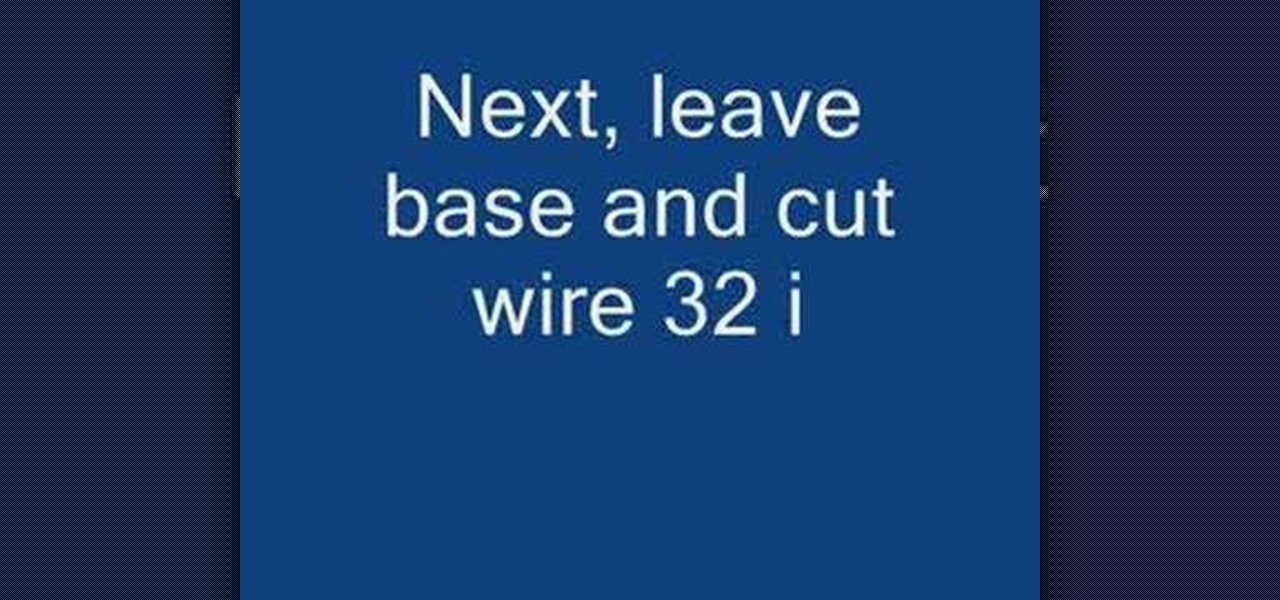
How To: Build an electric motor
Want to make a simple electric motor at home? Andy and Mike show you how in just a few easy steps, using a block of wood, two paperclips, a AA battery, some insulated copper wire, and a magnet. This is a fun and simple science experiment that anyone can do at home. Wrap the wire seven times into a circular coil, with the enamel stripped off at both ends. Place the battery between the two paperclips, which serve as conductors and also hold the coil in place. Place the magnet below and between ...

News: No, It's Not an App. It's a Japanese Soft Drink.
Shiny, pretty touchscreen vending machines have finally gone mainstream in Japan. My only question is... what's taken so long? The vending machine business can be quite lucrative (location, location, location), so all the more reason to make the interface as aesthetically appealing and user friendly as the iPhone AND as smart as a robot (read below). Features (translation via YouTube):
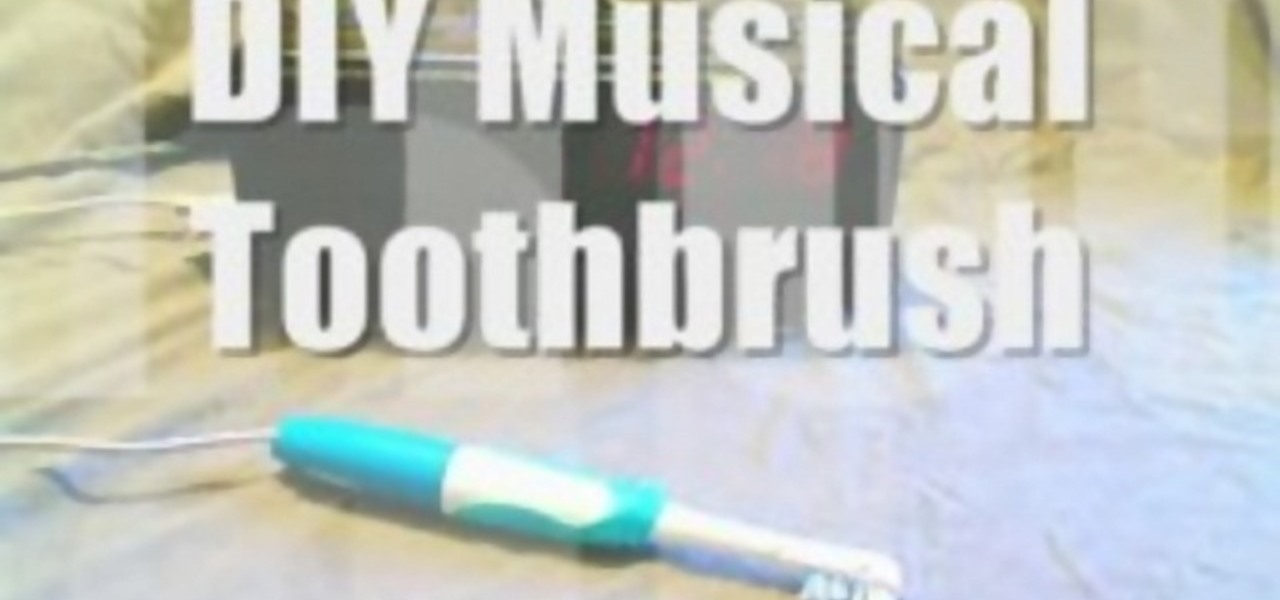
How To: Make a musical electric toothbrush
This tutorial video will show you how to modify an electric toothbrush so that it will play the radio through your skull while you brush your teeth. This handy device is similar to the store bought models but you could hook it up to any audio source (For example: ipod, mp3 player, radio).

News: FakeTV Keeps Burglars Away by Mimicking Television Light and Scene Changes
In the last decade, burglary rates in the United States have fluctuated little with over 2 million burglaries each year. In 2009, nearly three quarters of all burglaries were from residential properties, with over sixty percent being forcible entry. But we all know burglars don't like confrontation—they prefer breaking into apartments and houses when its owners are away. And that's why it's a must for apartment dwellers and homeowners to be on the defensive, even when they're not home.

How To: Build a hamster wheel to power your PC
Systm is the Do It Yourself show designed for the common geek who wants to quickly and easily learn how to dive into the latest and hottest tech projects. We will help you avoid pitfalls and get your project up and running fast.

How To: Record a song demo with the PreSonus AudioBox USB audio interface
In this video tutorial, we learn how to record a song idea with an AudioBox USB digital audio interface. Whether you're new to PreSonus' DAW or new to digital recording more generally, you're sure to find much to take away from this free video software tutorial. Take a look.

How To: Build a personal weather machine
Plug this baby into your FiOS-powered computer and simulate the real-time climate of any location in the country -- rain, lightning, fog, sunshine.

How To: Resurect your dead lighter
Need some fire in a pinch? Try this trick. It really works! 1 bad lighter + 1 bad lighter = 1 GOOD lighter.

How To: Clean a cassette player
Learn how to clean a cassette player. Cassette players may be outdated, but if you've still got tapes, you're going to want to keep them in good condition.
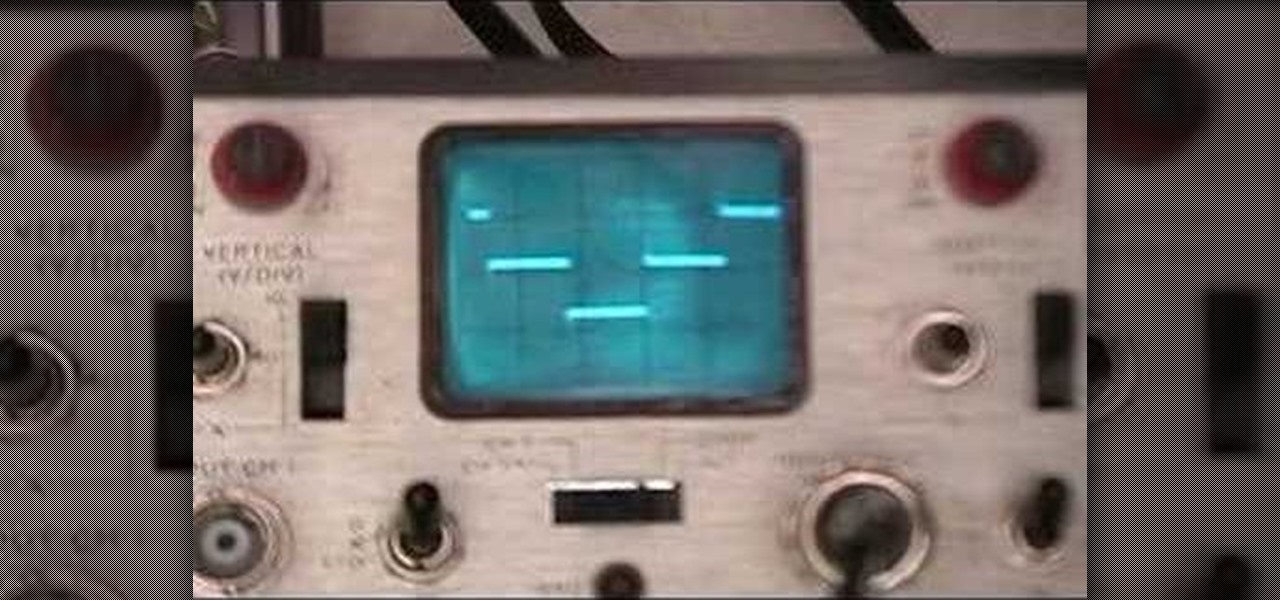
How To: View a waveform of an inverter on a oscilloscope
Checking the waveform on a car plug-in inverter, like the type you would use to power a laptop computer in a car. I used my NLS MS-215 Miniscope to view the waveform. As you can see it is much more like a squarewave than a sinewave, like a staircase waveform.

How To: Replace ink cartridges in an Epson Artisan
We all know how frustrating it can be to replace ink cartridges in a printer. With the Epson Artisan printer, the task is simple and easy. The hardest part about replacing the cartridge is selecting the correct one. Even this job is made easy by the numbers on the cartridge casings. Simply pull off the tab before replacing, pop in the new one until it clicks, and you're ready to start printing whatever your heart desires. Exceed your vision!

How To: Easily enter a destination on the Garmin Nuvi 750
Garmin is a popular and trusted brand of GPS devices. In this video, learn how to enter destinations and perform other basic tasks with a Garmin Nuvi 750. This video shows you the Nuvi 750 but all of the instructions should also work with other Garmin models. GPS is fantastic for traveling to new destinations, getting out of a lost situation and finding unknown places faster.

How To: Make a simple electromagnet
Playing with magnets can be a fun activity for many young children out there willing to learn about science. This tutorial gives those science hungry kids a cool little trick on how they can make their own electromagnet from scratch. The supplies are easy to get and will take only a few minutes to prepare. So sit back and find out what it takes. Enjoy!

News: Fascinating Drawing Machine Illustrates Never-ending Story
The Perpetual Storytelling Apparatus is a project developed by Julius von Bismarck and Benjamin Maus. The drawing device illustrates a never-ending story through the use of 7 million patent drawings (linked by over 22 million references). Scroll past the instructions to go straight to the video demonstration.

How To: Remove a stuck cartridge on a Kodak G610 Printer Dock
This interactive Kodak printer tutorial takes you through every step necessary to fully remove a stuck cartridge on a Kodak EasyShare G610 Printer Dock. If you have a Kodak EasyShare digital camera, you probably have one of these G610 printers, and you've probably had a problem with it, like a stuck printer cartridge, so fix it yourself, let Kodak teach you how. Remove a stuck cartridge on a Kodak G610 Printer Dock.

News: Multitouch Skin Transforms Any Surface Into a Touchscreen
Coming soon! Popsci reports that a multitouch skin that can make any surface a touchscreen will be released this summer.

How To: Load paper into a Kodak EasyShare G600 Printer Dock
This interactive Kodak printer tutorial takes you through every step necessary to fully load paper into a Kodak EasyShare G600 Printer Dock. If you have a Kodak EasyShare digital camera, you probably have one of these G600 printers, and you've probably had a problem with it, or not, like a stuck printer cartridge, but lets not get into that. Just follow this tutorial to see the steps to load paper into your G600. Let Kodak teach you how. Load paper into a Kodak EasyShare G600 Printer Dock.

How To: Make a copper stencil using your laser printer
Make a copper stencil using your laser printer, etching solution, and the backing from some mailing labels.

How To: Build a cardboard subwoofer for your stereo
In this tutorial, we learn how to build a subwoofer out of cardboard. You will need to buy SonoTube, which is giant cardboard tubing. It comes in a variety of different sizes, so you can find one that will be around the same size as your subwoofer. To make the casing, you will need to use a saw to cut the tube to the size you need. Make it a snug size, but make sure it's not too small or you will have to start all over again. Use caulk and glue to stop any leaking air from getting out of your...

How To: Start using Sony's new Internet TV Blu-ray Disc player with Google TV
Google TV is a revolutionary new way to enjoy your two favorite things in life— Internet and TV. And Sony just happens to be the first company to design television products powered by Google, like their Internet TV Blu-ray Disc Player (Model NSZ-GT1). If you're thinking of getting one, this video provides a hands on, showing you how to use the new Sony Internet TV, paired with practically any television.

How To: Hack your AppleTV with a USB stick to run Boxee
This useful step by step tutorial shows you how to download the ATV USB creator, which will allow you to create a patch stick for your AppleTV. Once you load this usb stick onto your Apple TV, you'll be able to run Boxee and get streaming Internet content directly to your Apple TV.

How To: Track your vehicles with GPS from Ublip
Ublip makes it easy to track your mobile fleet in real time using our web-based tracking software. This video demonstrates how easy it is to install Ublip's GPS tracking product. You'll be up and running in minutes. The software is compatible with many mobile devices including the iPhone.

News: Make your own Air Conditioner
Time to prepare for that upcoming insufferable summer heat. For real. This tutorial actually works.

How To: Print on various media types with Epson Artisan 810
Epson sells many different digital imaging products, including ink jet printers and all-in-ones, digital photo printers, multimedia projectors for business, education, and home entertainment, scanners, digital photo viewers, professional imaging/wide format printers, and more. Check out this video to learn how useful and versatile your new Epson Artisan 810 all-in-one printer can be.

How To: Make a door alarm using a rat trap
In order to make a door alarm out of a mouse trap, you will need the following materials: a mouse trap, a clamp, 2 screws, caps, a piece of string, scissors, a screw driver, a drill bit, a hex-head screw, an a piece of aluminum from a soda pop can.

How To: Read a binary clock with the BCD format
Check out how to read a binary clock in this how to video. You'll see how to read the BCD (binary-coded decimal) format like so many can't. Just watch this if you have trouble determining the hours, minutes, or seconds on your binary clock. You can read it in standard or military time if you'd like.

How To: Install Boxee and XBMC on your AppleTV
Boxee will let you stream TV networks on the Internet for free, and AppleTV allows for a whole new level of TV functionality, but can sometimes be restrictive. After making a bootable USB stick, you can launch the Apple TV with your stick to load Xbox Media Center and Boxee on your Apple TV.

How To: Change a fuse in a traditional fuse box
Middle-aged woman shows how to change a fuse in a fuse box. Video explains the importance of fuses in the home and the roll they serve. Tools for fuse replacement are listed and subtitled as well as standard fuse amperage. Quick and easy video with safe results. Change a fuse in a traditional fuse box.

How To: Unlock your AppleTV
Mike Agerbo explains the benefits from listening to one's music through AppleTV, however it seems that one cannot listen to any music or other audio files unless he/she is using iTunes media. Agerbo explains how you can use Apple TV with other types of media, using a program called ATV Flash. Agerbo believes ATV Flash to be an easy and inexpensive tool to upgrade one's Apple Television so it can use the USB port and download and use other media content. One can also create a Boxee account to ...

HowTo: Print Clouds
While I'm waiting for artist Doug Aitken to figure out how to manufacture real clouds, this foam cloud printer will do just fine in the meantime. Demonstrated at Berlin's consumer electronics fair, IFA. Previously, MEGA 3D Printer To Create World's First Printed Building.

How To: Set up your AppleTV with a standard definition TV
You don't need a high definition television to take advantage of AppleTV! This tutorial shows you how to set up your Apple TV to function with a standard definition television set. You'll need an HDMI to DVI cable anda VGA to DVI adapter, and use the yellow composite video cords. Then adjust your settings, and you're ready to start watching your new Apple TV!






