Other Devices Features


How To: Scan your books with the BookDrive DIY
Need to get your books digitalized? Well, BookDrive DIY is the solution to scanning them for the web. This video will show you how to use it to get your books in your computer.

How To: Load fine art paper into your Epson Stylus R1900 printer
While this video uses only a particular model of printer and only one style of paper, this tutorial will work for several different varieties of paper and printer. Just follow along with the tutorial to make sure you've loaded the paper properly for highest quality printing.

How To: Make an L.E.D. lightshow
Turn a light up toy top and cheap flashlight into an amazing projected patterned lightshow! Make an L.E.D. lightshow.

How To: Digitize VHS tapes
Don't jeopardize your memories. Learn how to preserve your old home movies by digitizing your VHS tapes.

How To: Use media functions on a TomTom Go 930 Traffic device
Driving around and notice an accident the road keeping you from getting where you need to go? Well, you're in need of a GPS navigation system. Check out this video tutorial on how to Use media functions on a TomTom Go 930 Traffic navigator device. You'll see how to use the GPS system in details and see all of the key features of the Go 930 TomTom, like playing music, listening to audiobooks, and watching videos.

How To: Load a roll of paper into your Epson Stylus Photo R2880 Photo printer
For someone used to working in reams or sheaves, a roll of printer paper can be confusing. However, replacing the paper in your printer which calls for rolls is not that hard. This tutorial shows you a very easy to follow process for loading paper into your printer. While this focuses on the Epson Stylus R2880 model, it will still work for other models.

How To: Buy a massage chair
Are you interested in buying a massage chair for your home or office?Massage chairs have built-in electric rollers, nodes, and air bags, all designed to emulate the fingers and hands of a massage therapist.

How To: Remove the hard drive from your AppleTV to recover files
If you want to import data or recover files from your AppleTV back to iTunes on your computer, this shows you how. First you are shown how to gently take apart your Apple TV to access the hard drive, then hook it up to a Macintosh, and you can access your files and data structure from there!

How To: Make cool halloween projects to scare guests
Systm is the Do It Yourself show designed for the common geek who wants to quickly and easily learn how to dive into the latest and hottest tech projects. We will help you avoid pitfalls and get your project up and running fast. Search Systm on WonderHowTo for more DIY episodes from this Revision3 show.

How To: Make a duct tape CD player holder
In this tutorial we learn how to make a duct tape CD player holder. First, measure your length, width, and height of your CD player. After this, cut out the color duct tape you like in strips that are the right size for your player. Now, take your first two strips and stick them together. Now, take the third one and apply it to the bottom, flip it over and stick another one on top. Keep overlapping these with several strips until you get to the height of the CD player. After this, place the s...

How To: Use a Scosche flipSYNC key fob USB cable
Need some help figuring out how to use a Schosche flipSYNC key fob USB cable? This brief video tutorial from the folks at Butterscotch will teach you everything you need to know. For more information, including detailed, step-by-step instructions, and to get started using your own flipSYNC, take a look.

How To: Record your voice with Garmin voice studio software
If you are sick of hearing that recorded robotic voice on your GPS device, check out this tutorial. In it, you will learn how to record your very own voice (or that of a friend or loved one) and have it give you directions instead! This can make for a pretty cool prank on someone as well. So, check it out, it's super easy and all you need is a PC with Windows and a small download.

How To: Set up the Epson Duet Ultra Portable Projector screen
In this video tutorial, viewers learn how to setup the Epson Duet Ultra Portable Projector screen. Begin by laying it down and remove the strap. It includes a floor stand or wall mount. Then take out the 3-legged stand and open the legs. Now slide the screen on top of the stand and expand the screen horizontally to a preferred size. The standard size is 4:3 and wide-screen is 16:9. The bright white screen is for optimal image display. This video will benefit those viewers who have this projec...

How To: Calibrate an LCD monitor for your computer
Maximize the display capabilities of your LCD computer monitor! Set up your contrast just how you want it by using test patterns, adjust the backlight, adjust the color display for over- or under- saturated colors, and then play with your monitor presets.

How To: Use a Vivitar flash for a kicker light outdoors
This video instructs the watcher on how to use the flash of a Vivitar to add light to photos taken outside if a little extra light is needed. Turn the camera on AV mode, choose an ISO setting like 100 or 200, then take a reading, either off the sky or an object. Then use the Vivitar to match up to that setting. Then position your camera off to the side to add a directional light to give the photo detail and kick. Follow the directions in this video to learn a new technique to give your outdoo...

How To: Organize shows into groups on a standard TiVo DVR
In this video tutorial, we learn how to group recorded programs on a standard TiVo digital video recorder or DVR. For more information, including a complete overview and detailed, step-by-step instructions, watch this home-theatre how-to guide from the folks at CNET.

How To: Navigate your Epson printer driver options
Your Epson driver controls your printer to your computer. You can change options to more suite your work. This video will demonstrate how to use the Epson priter driver.

How To: Use "foofing" when shooting flash photography
This video is about the concept of "foofing" when shooting flash photography. For this, you need a camera with a flash that can be directionally adjusted. The process involves simply pointing the flash at either a wall or the ceiling, to avoid having the light from the flash strike the subject directly. This can create several different lighting and shadowing effects, giving photos a less "harsh" look, and also giving them a more "professional" look. The color of the wall or ceiling used will...

How To: Fix a jam in your printer
When your printer jams, it can destroy your productivity and even your professional life! If you want to be able to fix the problem quickly, watch this video. It will give you ideas for steps to take to repair the problem and get your document.

How To: Scan your books with the BookSnap
Need a quick solution to digitalizing your book collection? Well, here comes the BookSnap. This video will give you a brief tutorial on how to use this system to upload your pages to your computer, and then possibly, the web.

How To: Replace the battery in a Garmin ice 3600 GPS unit
Don't let an overpriced professional take over your Garmin battery replacement when you can do it yourself for a far less price and a higher feeling of satisfaction. Your GPS will thank you with years of use. This step-by-step video demonstration will show you the procedure for replacing the battery in your Garmin iQue 3600 GPS unit. You can use the replacement battery found in the video, or any other replacement battery, the results are the same.
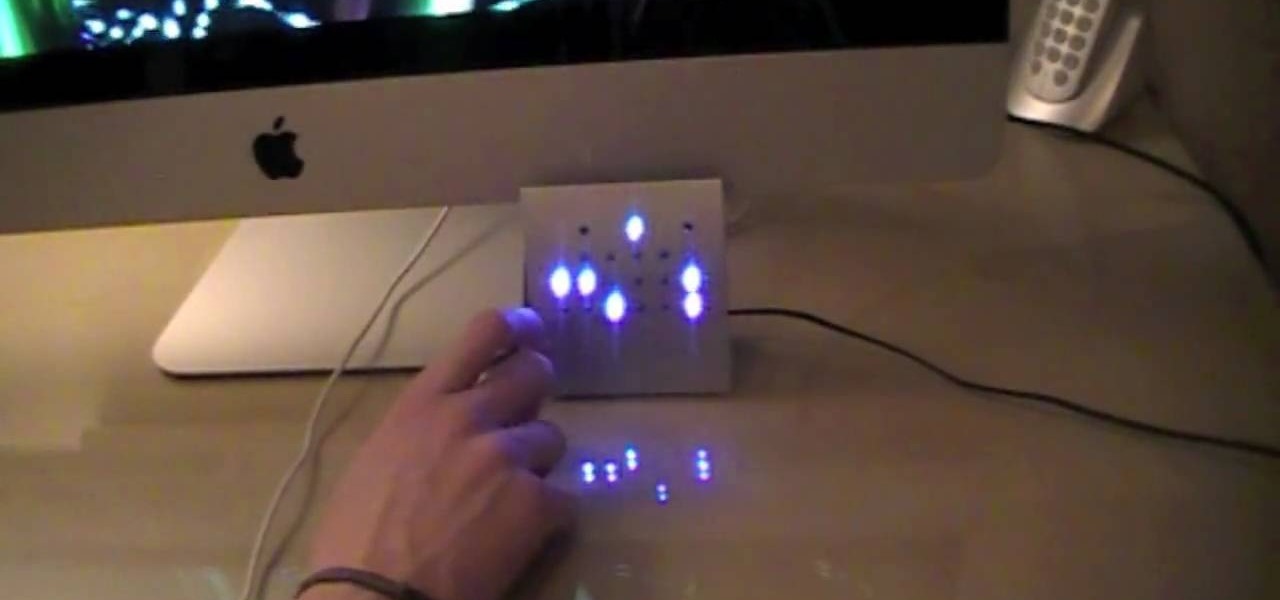
How To: Read binary on a block
Ever wonder how to read a binary clock? First, you must learn that in binary code there are only two numbers, one and zero. A binary clock has six columns and tells time in military time. The first two are for the hour. No light means zero. A light that is turned on is one. The first column has two dots the second column has four. if the second dot from the bottom in both columns is lit, it is 22:00 or ten o'clock. In the third column the light closest to the bottom is lit which means one. In...

How To: Use the Pinnacle Video Transfer device
In this video, the author explains how you can use software called "Pinnacle Video Transfer" to convert your audio and video files to other audio, and video forms. This is so that you can carry them on whatever devices you want, and play them whenever you want. This video takes you through all those steps to convert your favorite audio and video files to different file formats. You would get a clear idea as to how you can easily capture videos by watching this great tutorial.

How To: Pick the right SD card for your phone or camera
SD cards are pretty simple in concept, but there are lots of different sizes, types, and speeds to choose from. Watch this video for tips on choosing the right SD memory card for your camera, computer, Wii, or other electronics.

How To: Back up your hard drive using Time Machine
In order to back up your hard drive using Time Machine, you will need to plug in your hard drive. When the computer recognizes your hard drive, it will ask you how you want to back up. If it doesn't prompt you with a pop-up, you can click on the clock on your screen.

How To: Set up a home theatre
Home theatre setup can be easy. Make your house an entertainment center with the right audio (5.1 surround system) and visual set up. Set up a home theatre - Part 1 of 10.

How To: Properly set up a turntable
Paul demonstrates to viewers how to properly set up a turntable. Each turntable has the same basic parts, so this tutorial should work for most users. There are several components: the platter is the part that spins and it has a slip mat on top. The tone arm is to the right and it has a head shell and stylus cartridge (needle) mounted on the end. The queueing lever is at the base of the tone arm and it raises and lowers the tone arm base. There is also a VTA (Vertical Tracking Angle) adjustme...

How To: Set your default printer on a Mac
Thanks to Apple's awesome user interface, it is extraordinarily easy to set your default printer. Instead of guessing which printer your document printed to, be certain of where it is every time.

How To: Print in standalone mode with an Epson Artisan 710
This all-in-one printer's versatility will help you in any aspect of home office printing, whether it's business documents or family photos. Learn how to print photos without even turning on your computer. Printing and organizing photos will now be a breeze!

How To: Make videos that mix live action with video
In this how to video, you will learn how to make videos that mix live action with video. First, set up the camera in the back of the room. Zoom the camera in where the white area is. Once the camera is running, go in front of the screen and perform actions. Next, play the video so that it projects on to the screen. You can hide and interact with the surroundings so it looks like the person on screen is doing the actions in real life. You can also interact with your shadow by careful editing. ...







