Active Other Devices Posts


News: No, It's Not an App. It's a Japanese Soft Drink.
Shiny, pretty touchscreen vending machines have finally gone mainstream in Japan. My only question is... what's taken so long? The vending machine business can be quite lucrative (location, location, location), so all the more reason to make the interface as aesthetically appealing and user friendly as the iPhone AND as smart as a robot (read below). Features (translation via YouTube):

How To: Burn a video to DVD using DVD Flick and ImgBurn
In this Electronics video tutorial you will learn how to burn a video to DVD using DVD Flick and ImgBurn. Do a Google search for 'download DVD flick' and download the program from the first link in the search result and install it. Then go to Download and search for 'imgburn', download and install it. Now open up DVD Flick, click on 'add title' on the right side and drag and drop the video file you want to burn. Then you go to 'menu settings', select the menu you want and click 'accept'. Then...

How To: Make a duct tape CD player holder
In this tutorial we learn how to make a duct tape CD player holder. First, measure your length, width, and height of your CD player. After this, cut out the color duct tape you like in strips that are the right size for your player. Now, take your first two strips and stick them together. Now, take the third one and apply it to the bottom, flip it over and stick another one on top. Keep overlapping these with several strips until you get to the height of the CD player. After this, place the s...

How To: Set up the Epson Duet Ultra Portable Projector screen
In this video tutorial, viewers learn how to setup the Epson Duet Ultra Portable Projector screen. Begin by laying it down and remove the strap. It includes a floor stand or wall mount. Then take out the 3-legged stand and open the legs. Now slide the screen on top of the stand and expand the screen horizontally to a preferred size. The standard size is 4:3 and wide-screen is 16:9. The bright white screen is for optimal image display. This video will benefit those viewers who have this projec...

How To: Build a homebrew antenna launcher
If you're looking for a creative and innovative way to build an antenna launcher from scratch, you have to watch this next video.

How To: Build the Pixie 2 ham radio
If you just purchased the parts for building the Pixie 2 ham radio, but have no idea what to do, then this tutorial should help.

How To: Build a cardboard subwoofer for your stereo
In this tutorial, we learn how to build a subwoofer out of cardboard. You will need to buy SonoTube, which is giant cardboard tubing. It comes in a variety of different sizes, so you can find one that will be around the same size as your subwoofer. To make the casing, you will need to use a saw to cut the tube to the size you need. Make it a snug size, but make sure it's not too small or you will have to start all over again. Use caulk and glue to stop any leaking air from getting out of your...

How To: Record your voice with Garmin voice studio software
If you are sick of hearing that recorded robotic voice on your GPS device, check out this tutorial. In it, you will learn how to record your very own voice (or that of a friend or loved one) and have it give you directions instead! This can make for a pretty cool prank on someone as well. So, check it out, it's super easy and all you need is a PC with Windows and a small download.

How To: Easily enter a destination on the Garmin Nuvi 750
Garmin is a popular and trusted brand of GPS devices. In this video, learn how to enter destinations and perform other basic tasks with a Garmin Nuvi 750. This video shows you the Nuvi 750 but all of the instructions should also work with other Garmin models. GPS is fantastic for traveling to new destinations, getting out of a lost situation and finding unknown places faster.

How To: Connect a wireless camera receiver to a Cambox DVR
Have a Cambox portable/professional DVR? Well, if you're one of the lucky few, then this video tutorial from Vofoo could help you out.

How To: Use a multimeter and check for ground
Learn how to use a multimeter to check for proper ground with help from this quick video. Also shown, is how to use a Fluke probe to pierce wires to test voltage. You can uses these practices when installing car alarms, fog lights, car stereo, and accessories.

How To: Make a homopolar motor
This video shows you how to make a homopolar motor. First of all things you need to make motor are AA battery, couple of magnets and copper wire. Now take magnet and attach it to the negative end of battery, now take a copper wire and bend it to the shape shown in the video and place it over the positive end of the battery, now you will see that wire starts rotating. Now to make a stand take a small plastic lid and two pieces of rubber magnet then place magnets to both the sides of the lid an...

How To: Make free Skype calls on PSP
The materials you will need to do this are a "PSP GO" and the downloaded program "Skype". Once you've got the program and are ready to make some phone calls you can open up the program and scroll down to dial. Before you began using this to make call there's a few things you should no. For example you cannot make any phone calls except for business calls. Once you've got The dial tab open simply type in the number you wish to call and then enter the number. Then it will make an attempt to cal...
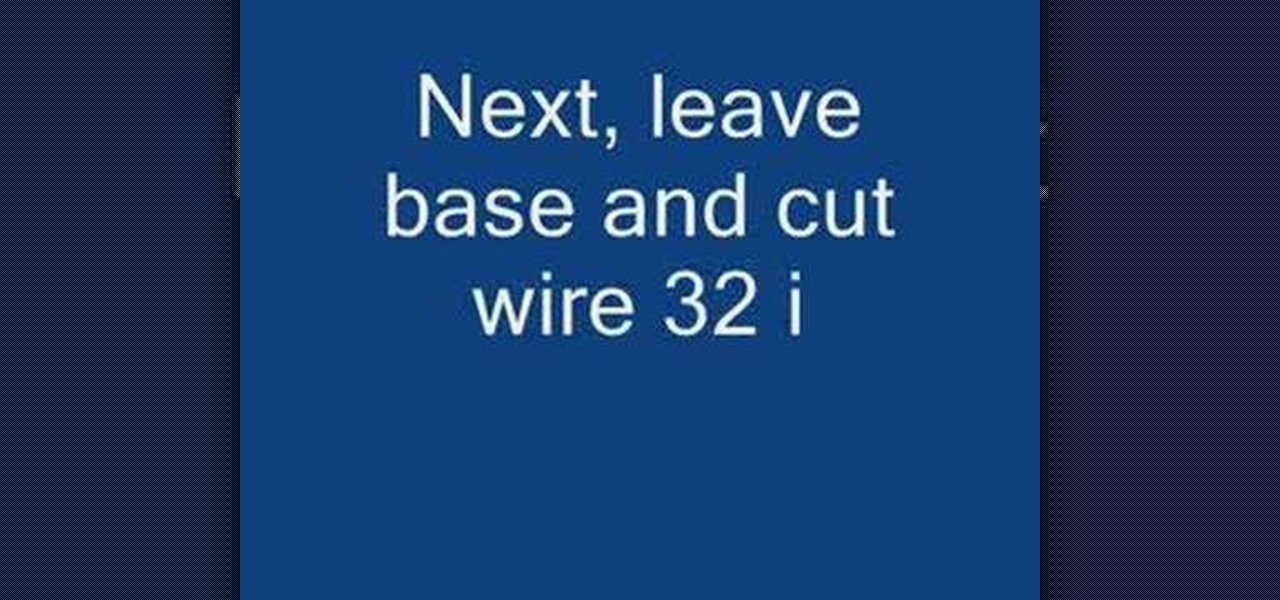
How To: Build an electric motor
Want to make a simple electric motor at home? Andy and Mike show you how in just a few easy steps, using a block of wood, two paperclips, a AA battery, some insulated copper wire, and a magnet. This is a fun and simple science experiment that anyone can do at home. Wrap the wire seven times into a circular coil, with the enamel stripped off at both ends. Place the battery between the two paperclips, which serve as conductors and also hold the coil in place. Place the magnet below and between ...

How To: Make a computer alarm clock using an RSS feed
In this how to video, you will learn how to make an RSS feed as an alarm clock. To do this, you can use the Microsoft speech program. Open the alarm batch file. Modify the Perl script so that it downloads the RSS feed from the Digg website. It will strip all the tags and html so only the text is left. From here, you run a script that converts the text to a wave file. From here, the alarm m3u will start. You can then run the command prompt to schedule the alarm time. Go to schedule tasks to ac...

How To: Make your laser pointer run on AAA batteries
This video shows us the method to make your laser pointer work with AAA batteries. Take a metal casing made of metal. In the video, we take a Duracell mini flashlight and remove the front and back part. Unscrew the top and back of the laser pointer and remove the batteries. Roll some aluminium foil and put it in the metal casing. Put the AAA batteries in the casing with positive side inside. Put the casing and the laser pointer together and the laser works. Bind the two together by two rubber...

How To: Make videos that mix live action with video
In this how to video, you will learn how to make videos that mix live action with video. First, set up the camera in the back of the room. Zoom the camera in where the white area is. Once the camera is running, go in front of the screen and perform actions. Next, play the video so that it projects on to the screen. You can hide and interact with the surroundings so it looks like the person on screen is doing the actions in real life. You can also interact with your shadow by careful editing. ...

How To: Make a door alarm using a rat trap
In order to make a door alarm out of a mouse trap, you will need the following materials: a mouse trap, a clamp, 2 screws, caps, a piece of string, scissors, a screw driver, a drill bit, a hex-head screw, an a piece of aluminum from a soda pop can.

How To: Build a MAME bar-top arcade cabinet for under $100
Part of the process is to create plans to follow when making the cabinet for the arcade game. when cutting the wood you need to allow for the 1/8th of an inch that the band saw will be cutting. You will also need a piece of plexi glass to give the game an authentic feel, spray paint the piece of plexi. You will also need joysticks and buttons, which you can get at happcontrol.com. You need to cut a square hole in the plexi so that the buttons can be mounted in it. To integrate the buttons you...

How To: Set up the tone arm of a record player
In this how to video, you will learn how to set up a tone arm on a record player. First, you will notice the counter weight at the other end of the tone arm. Remove this first. Set the dial set to zero and have the lever pushed forward. Slide it on and lift the arm off of its rest. Play around with it until the arm floats. The next thing to do is to balance the cartridge. Many cartridges have different weight requirements. If you do not have the weight set up behind the arm, you cannot use di...

How To: Make an electromagnet with household items
Playing with magnets can be fun for people of all ages. Making your own magnets can also be a great way to keep yourself and young ones entertained as well. This tutorial will take you through the motion of making an electromagnet using items that are regaularly found within your home. Enjoy!

How To: Make a simple electromagnet
Playing with magnets can be a fun activity for many young children out there willing to learn about science. This tutorial gives those science hungry kids a cool little trick on how they can make their own electromagnet from scratch. The supplies are easy to get and will take only a few minutes to prepare. So sit back and find out what it takes. Enjoy!

How To: Properly set up a turntable
Paul demonstrates to viewers how to properly set up a turntable. Each turntable has the same basic parts, so this tutorial should work for most users. There are several components: the platter is the part that spins and it has a slip mat on top. The tone arm is to the right and it has a head shell and stylus cartridge (needle) mounted on the end. The queueing lever is at the base of the tone arm and it raises and lowers the tone arm base. There is also a VTA (Vertical Tracking Angle) adjustme...

How To: Use a multimeter to test common household appliances
If you're doing any sort of electrical work at home, a multimeter is an invaluable tool to have. But as invaluable as it is to have a volt/ohm meter, it is obviously even more invaluable still to know how to use one. And, with this electrician's how-to, you'll learn how to do just that. For more information, and to get started using and reading multimeters yourself, watch this free video guide.

How To: Easily make an electromagnet
Ready to play scientist? This video will show you how to make a cool electro magnet out of a 9 V battery, a 9 V battery connector and parts from a Nokia phone charger. Use a fully charged battery for stronger magnet. Then solder the two parts together and plug in your battery. And just like that you’ve created a powerful yet simple magnet. Try picking up different things and use different batteries to test the difference in strengths . See science can be a whole lot of fun. Put on some funky ...
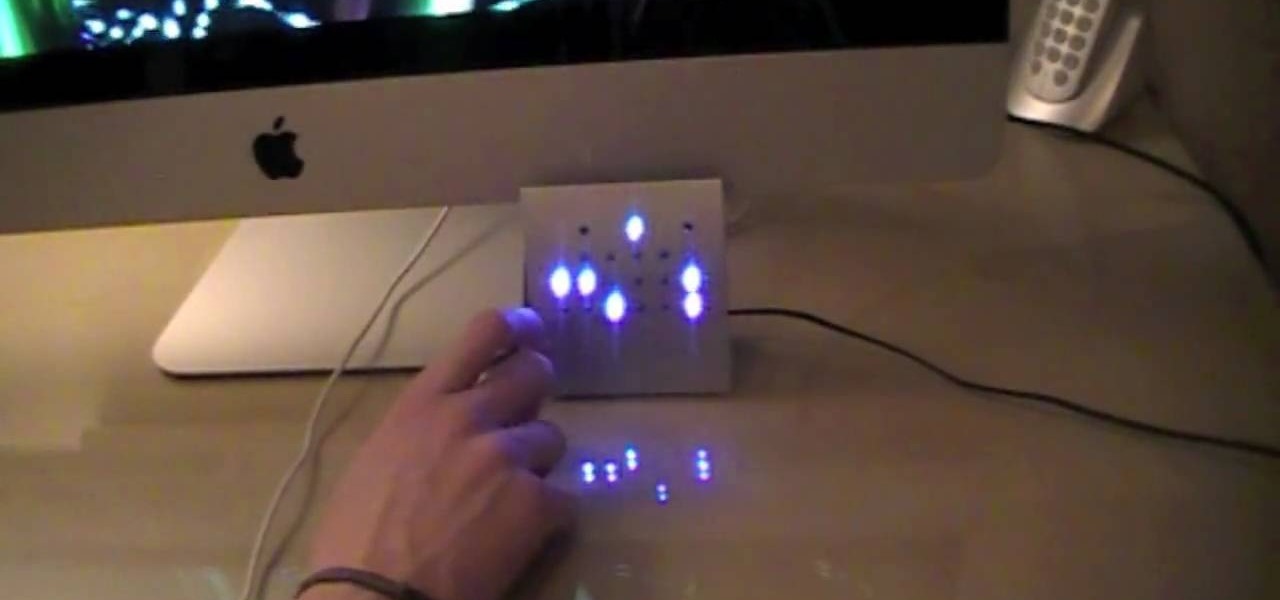
How To: Read binary on a block
Ever wonder how to read a binary clock? First, you must learn that in binary code there are only two numbers, one and zero. A binary clock has six columns and tells time in military time. The first two are for the hour. No light means zero. A light that is turned on is one. The first column has two dots the second column has four. if the second dot from the bottom in both columns is lit, it is 22:00 or ten o'clock. In the third column the light closest to the bottom is lit which means one. In...

How To: Simply read a binary clock
Sydus 93 teaches You Tubers how to read a binary clock by demonstrating the following process: A binary clock is made up of four rows and six columns of colored or uncolored dots. The rows, from bottom to top, represent the numbers one, two, four and eight. From left to right, columns one and two represent hours, three and four minutes and five and six are seconds. In order to tell time using the binary clock, begin at the left of your chart and simply determine which dots are filled in and a...

How To: Make a microphone wind screen for a Zoom H2
For anyone who has ever used a microphone, trying to record something during a windy day can be a bit of a pain. Of course we can eliminate most of the interference with a simple wind screen that can be purchased at the store, but many times they can be a bit pricey. Well, in this tutorial find out how to make your own wind screener for a Zoom H2 mic. Enjoy!

How To: Navigate your Epson printer driver options
Your Epson driver controls your printer to your computer. You can change options to more suite your work. This video will demonstrate how to use the Epson priter driver.

How To: Format a drive or USB flash drive
Reformatting a flash drive will update its drivers and rid it of all data. This can help in a lot of occurances. This tutorial will show you exactly how to format flash drive properly.

How To: Use a metal detector to uncover hidden bounty
Treasure may be buried as close as your own backyard. If you have some time to kill, try the art of treasure hunting. You’ll be sure to discover lots of interesting thing after learning how to use a metal detector to look for treasure.

How To: Make your own 6v battery pack for the Vivitar 285HV
You can make your own 6 volt battery pack for the Vivitar 285HV camera. The Vivitar 285 is known as the "cockroach" flash because it is well put together and it is very hard to kill the flash. Manual mode settings and the color setting are explained briefly. Instead of using four double A batteries to power this flash you can make your own 6V battery to power it. This is beneficial because the 6V battery will last longer and some of them have the ability to be charged up.

How To: Make an L.E.D. lightshow
Turn a light up toy top and cheap flashlight into an amazing projected patterned lightshow! Make an L.E.D. lightshow.

How To: Unlock your AppleTV
Mike Agerbo explains the benefits from listening to one's music through AppleTV, however it seems that one cannot listen to any music or other audio files unless he/she is using iTunes media. Agerbo explains how you can use Apple TV with other types of media, using a program called ATV Flash. Agerbo believes ATV Flash to be an easy and inexpensive tool to upgrade one's Apple Television so it can use the USB port and download and use other media content. One can also create a Boxee account to ...

How To: Use a Vivitar flash for a kicker light outdoors
This video instructs the watcher on how to use the flash of a Vivitar to add light to photos taken outside if a little extra light is needed. Turn the camera on AV mode, choose an ISO setting like 100 or 200, then take a reading, either off the sky or an object. Then use the Vivitar to match up to that setting. Then position your camera off to the side to add a directional light to give the photo detail and kick. Follow the directions in this video to learn a new technique to give your outdoo...

How To: Print 2-sided (duplex) w/ an Epson all-in-one printer
The Epson video describes how to print two-sided on one piece of paper. When document is ready, go to "File" and then "Print". Click the "Properties" button and select Page Layout tab and turn on the two-sided printing option. Click "OK" in print window. Wait for Epson printer to complete the first page. Take paper, flip over and put it back upside down in the paper feeder. There are instructions that will pop out on screen for this. Click resume and the second page will be printed on the bac...

How To: Make a lemon battery
VieDo expert Alan Puccinelli shows us how to make your own battery with a simple lemon. You might think it's impossible, but if you follow the instructions in this tutorial, you will find out that it is actually really simple. The video gives you a lot of information about electricity and about the way this lemon provides energy, so you will easily understand not only how to do it, but how does it work. Even though it's a very interesting experiment, such a lemon only gives you about one volt...

How To: Use the Pinnacle Video Transfer device
In this video, the author explains how you can use software called "Pinnacle Video Transfer" to convert your audio and video files to other audio, and video forms. This is so that you can carry them on whatever devices you want, and play them whenever you want. This video takes you through all those steps to convert your favorite audio and video files to different file formats. You would get a clear idea as to how you can easily capture videos by watching this great tutorial.

How To: Make a simple toy motor
It’s just a few steps to make a toy motor. Take a battery of any brand, then take two safety pins. Attach them to both the sides of battery as they act as positive and negative. Then take a magnet, keep it on the battery. Now take a strip, which is rolled into a circle, and take two leading wires from it. Then keep this strip in between the safety pins and just start it up by rotating to one side. Then leave it aside, it rotates continuously.

How To: Use "foofing" when shooting flash photography
This video is about the concept of "foofing" when shooting flash photography. For this, you need a camera with a flash that can be directionally adjusted. The process involves simply pointing the flash at either a wall or the ceiling, to avoid having the light from the flash strike the subject directly. This can create several different lighting and shadowing effects, giving photos a less "harsh" look, and also giving them a more "professional" look. The color of the wall or ceiling used will...







